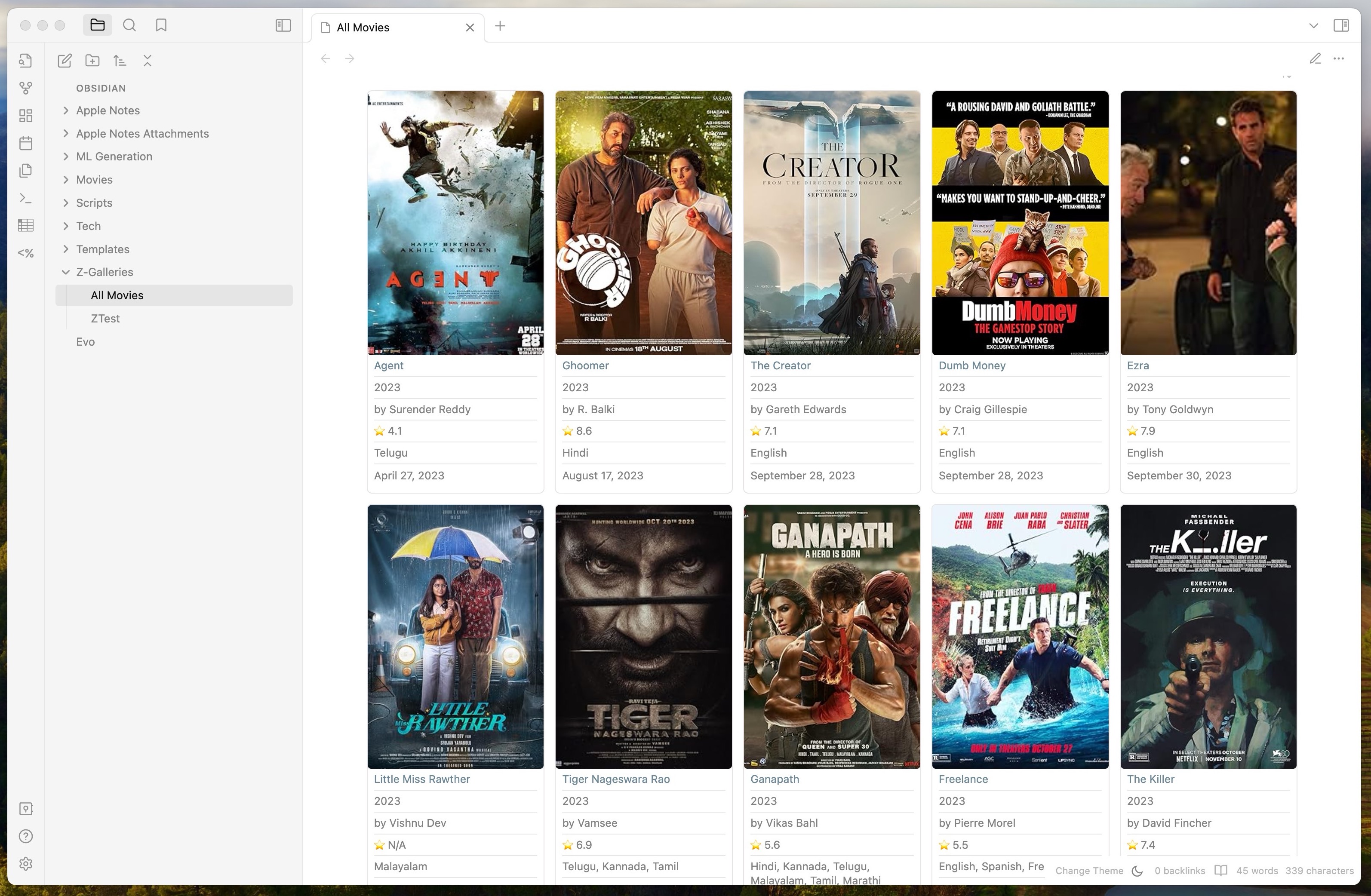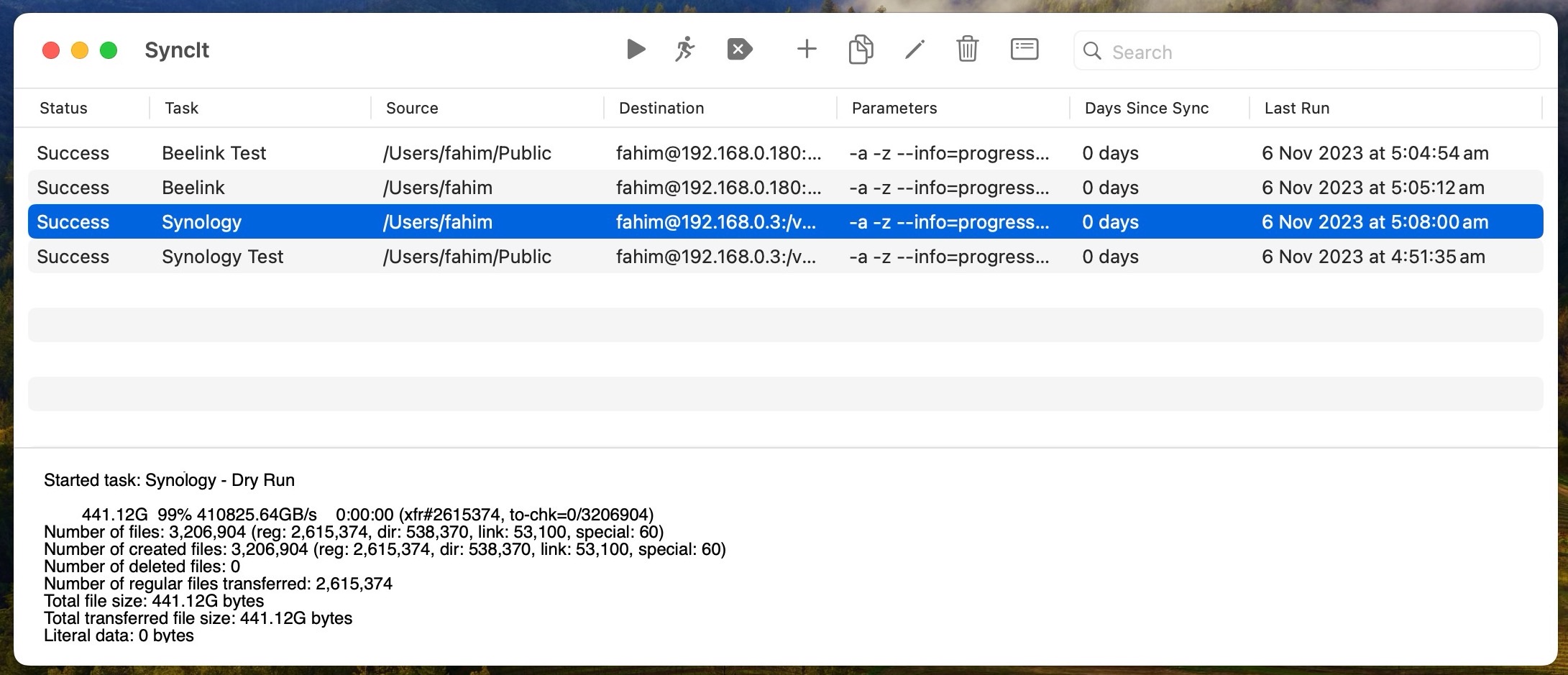Posts
1620Following
138Followers
881I'm currently working on my second novel which is complete, but is in the edit stage. I wrote my first novel over 20 years ago but then didn't write much till now.
I post about #Coding, #Flutter, #Writing, #Movies and #TV. I'll also talk about #Technology, #Gadgets, #MachineLearning, #DeepLearning and a few other things as the fancy strikes ...
Lived in: 🇱🇰🇸🇦🇺🇸🇳🇿🇸🇬🇲🇾🇦🇪🇫🇷🇪🇸🇵🇹🇶🇦🇨🇦
Fahim Farook
f
@techlifeweb Totally my bad there — I was so excited to talk about it that I forgot to provide the important info. Sorry about that 🙂
Fahim Farook
f
@xavdid Thanks 🙂
Just to be clear, the instructions aren’t mine — they are by the developer of the Minimal theme, I believe. But they were very clear and I think the only place where I stumbled was coming to the instructions not realising that they were for the Minimal theme specifically, not installing the Minimal theme, and then not seeing the gallery as in the screenshots. But that was totally my bad 🙂
I was super impressed by how easily I could modify the original approach to add my own custom data and to tweak everything.
Looking forward to the weekend where I can tinker some more!
Just to be clear, the instructions aren’t mine — they are by the developer of the Minimal theme, I believe. But they were very clear and I think the only place where I stumbled was coming to the instructions not realising that they were for the Minimal theme specifically, not installing the Minimal theme, and then not seeing the gallery as in the screenshots. But that was totally my bad 🙂
I was super impressed by how easily I could modify the original approach to add my own custom data and to tweak everything.
Looking forward to the weekend where I can tinker some more!
Fahim Farook
f
When I mentioned Obsidian (https://obsidian.md/) and my new movie to-watch list solution, what I totally forgot to mention was how easy it was 🙂
Given the lack of details, I didn’t realize at that point, that someone might think that you had to maybe copy and paste every value from IMDB or something. But really, it's much simpler ...
Once set up, all you do is search for a movie by name, select the right one from the results, and you're done!
I also forgot to point people to instructions that let you set it up yourself. Sorry about that!
Instructions here: https://minimal.guide/guides/movie-database
#Obsidian #MovieLists #SimpleSolutions #FreeSoftware
Given the lack of details, I didn’t realize at that point, that someone might think that you had to maybe copy and paste every value from IMDB or something. But really, it's much simpler ...
Once set up, all you do is search for a movie by name, select the right one from the results, and you're done!
I also forgot to point people to instructions that let you set it up yourself. Sorry about that!
Instructions here: https://minimal.guide/guides/movie-database
#Obsidian #MovieLists #SimpleSolutions #FreeSoftware
Fahim Farook
f
@henrik Here you go: https://minimal.guide/guides/movie-database
I just now (literally) realized why Minimal was not mentioned in the guide at all — it’s part of the Minimal documentation 😛
I came to that page from a post on the Obsidian forums and didn’t realize that it was for the Minimal theme. I simply followed the instructions, didn’t get the gallery like in the screenshots and so went elsewhere trying to find a solution …
I just now (literally) realized why Minimal was not mentioned in the guide at all — it’s part of the Minimal documentation 😛
I came to that page from a post on the Obsidian forums and didn’t realize that it was for the Minimal theme. I simply followed the instructions, didn’t get the gallery like in the screenshots and so went elsewhere trying to find a solution …
Fahim Farook
f
@henrik See, I knew I missed a few things 😛
Yes, the listing is simply using Dataview and a query. The card view in the gallery comes from using the Minimal theme and specifying the “card” style for the page. Otherwise, you just get a table like you normally do with Dataview — I was following somebody’s instructions to do all this (I can send you the link if you want it …) and I still missed that part (switching to the Minimal theme) and was scratching my head for a bit ...
The main notes use a template so that all notes have the same structure and the original tutorial just had properties being added to the doc and nothing else via QuickAdd.
That resulted in a lot of blank pages if you had property display turned off 😛 Plus, you can hover over the item title in the gallery view and actually get a preview of the card if there is content in the card instead of just properties ...
So I modified the template to also populate the text portion with some info like actors, and plot. So now I can simply use the gallery view most of the time instead of having to visit the individual cards at all …
Yes, the listing is simply using Dataview and a query. The card view in the gallery comes from using the Minimal theme and specifying the “card” style for the page. Otherwise, you just get a table like you normally do with Dataview — I was following somebody’s instructions to do all this (I can send you the link if you want it …) and I still missed that part (switching to the Minimal theme) and was scratching my head for a bit ...
The main notes use a template so that all notes have the same structure and the original tutorial just had properties being added to the doc and nothing else via QuickAdd.
That resulted in a lot of blank pages if you had property display turned off 😛 Plus, you can hover over the item title in the gallery view and actually get a preview of the card if there is content in the card instead of just properties ...
So I modified the template to also populate the text portion with some info like actors, and plot. So now I can simply use the gallery view most of the time instead of having to visit the individual cards at all …
Fahim Farook
f
@henrik Sorry, should have included the process in my original post to indicate how easy it all is 🙂
No manual work required at all except for a search.
Basically, I have the QuickAdd plugin set up in Obsidian (not sure if you know Obsidian and plugins and so might be providing more detail than you want 😛) to show a search prompt when I press a particular shortcut key combination.
I type the movie name into the search box and it will use the OMDB API to fetch movies/TV shows matching that name and show me a list of 10 items. If the show I want is in that list, I simply select the item and a new card is created populating the particular metadata I wanted from the original listing.
The gallery view is auto-populated with Obsidian documents/notes which have a particular tag (in my case #movies) And that’s all there is to it …
If the show I wanted is not in the search results, or it isn’t found at all, then I have to do an IMDB search, get the IMDB ID and paste that into the search box in Obsidian. That will always add the show I wanted …
No manual work required at all except for a search.
Basically, I have the QuickAdd plugin set up in Obsidian (not sure if you know Obsidian and plugins and so might be providing more detail than you want 😛) to show a search prompt when I press a particular shortcut key combination.
I type the movie name into the search box and it will use the OMDB API to fetch movies/TV shows matching that name and show me a list of 10 items. If the show I want is in that list, I simply select the item and a new card is created populating the particular metadata I wanted from the original listing.
The gallery view is auto-populated with Obsidian documents/notes which have a particular tag (in my case #movies) And that’s all there is to it …
If the show I wanted is not in the search results, or it isn’t found at all, then I have to do an IMDB search, get the IMDB ID and paste that into the search box in Obsidian. That will always add the show I wanted …
Fahim Farook
f
@Rycaut I believe you should be able to do exactly that 🙂 I saw some plugins which would fetch info for books, comics etc. as well.
Even if the plugin isn’t there, as long as an API exists, my impression is that you can use the QuickAdd plugin to fetch the data via the API, massage it to your liking and add it to a new file/document the same way the movie stuff works.
Again, if you run into any issues, would be glad to help out in any way since this kind of thing is what I live for 😛
Even if the plugin isn’t there, as long as an API exists, my impression is that you can use the QuickAdd plugin to fetch the data via the API, massage it to your liking and add it to a new file/document the same way the movie stuff works.
Again, if you run into any issues, would be glad to help out in any way since this kind of thing is what I live for 😛
Fahim Farook
f
@Rycaut Yep, having things to experiment with is always a great motivator 🙂
I was using Obsidian for simple note-taking but while I knew it had plugins, I had not looked at the plugins or considered how it might enhance the functionality till I looked into storing my movies on Obsidian …
There are several posts online about storing a list of movies on Obsidian and so you should have no trouble setting it up, but the basic idea is to use a couple of plugins — QuickAdd and Dataview — to get things going.
In my case, with QuickAdd I can simply use a keyboard shortcut to bring up a search dialog where I type the name of a movie, have it show me a list of matches, pick the movie I want from the list and have it added as a new note in Obsidian automatically *and* have the gallery populated with a card for the new entry.
So I find it really, really helpful/easy 😀
I was using Obsidian for simple note-taking but while I knew it had plugins, I had not looked at the plugins or considered how it might enhance the functionality till I looked into storing my movies on Obsidian …
There are several posts online about storing a list of movies on Obsidian and so you should have no trouble setting it up, but the basic idea is to use a couple of plugins — QuickAdd and Dataview — to get things going.
In my case, with QuickAdd I can simply use a keyboard shortcut to bring up a search dialog where I type the name of a movie, have it show me a list of matches, pick the movie I want from the list and have it added as a new note in Obsidian automatically *and* have the gallery populated with a card for the new entry.
So I find it really, really helpful/easy 😀
Fahim Farook
f
@Rycaut I think I told you a long time ago that I would let you know if I found a solution that worked for me for maintaining my to-watch movie list ... (Not sure if it was really a long time ago or not, but it seems like it ...)
So just letting you know that I found one with Obsidian 😛 I know you already saw that post but in case you want details on how set things up or any help with setting things up yourself, lemme know ...
I recall you mentioning that you had a collection of Apple Notes and if it helps, Obsidian seems to import Apple Notes fairly easily. It imported in all of my Apple Notes with very little effort and the only thing I miss from Apple Notes is the ability to collaborate/share certain notes with my wife.
But even that might be solvable since I see some solutions out there which might work ... Or, there is the paid option from Obsidian itself — but I'm cheap/paranoid and would prefer a self-hosted option 🙂
So just letting you know that I found one with Obsidian 😛 I know you already saw that post but in case you want details on how set things up or any help with setting things up yourself, lemme know ...
I recall you mentioning that you had a collection of Apple Notes and if it helps, Obsidian seems to import Apple Notes fairly easily. It imported in all of my Apple Notes with very little effort and the only thing I miss from Apple Notes is the ability to collaborate/share certain notes with my wife.
But even that might be solvable since I see some solutions out there which might work ... Or, there is the paid option from Obsidian itself — but I'm cheap/paranoid and would prefer a self-hosted option 🙂
Fahim Farook
f
I've been looking at various solutions for managing my to-watch movie list. I looked at software, writing my own solution etc. I didn't like any of those solutions for one reason or another — mostly because adding a new movie to the list included a bit too much work 🙂
But apparently, I missed the one solution which I already had/used — Obsidian (https://obsidian.md/) 🙂
With just a bit of tweaking (and some coding to customize the output) I was able to get exactly what I wanted!
And I love it!
The best thing is, now that I’ve discovered this particular facet of Obsidian, I can rework it and use it for so many other things too!
Obsidian is free, keeps all the data on your own machine in a format that you can read even without Obsidian, and it has so much customisability that I wonder why I didn’t use it more previously!
(The answer to the last question is probably that I didn’t take the time to learn all that Obsidian is capable of … but isn’t that always the case? 😛)
#MovieList #Obsidian #Workflows #FreeSoftware
But apparently, I missed the one solution which I already had/used — Obsidian (https://obsidian.md/) 🙂
With just a bit of tweaking (and some coding to customize the output) I was able to get exactly what I wanted!
And I love it!
The best thing is, now that I’ve discovered this particular facet of Obsidian, I can rework it and use it for so many other things too!
Obsidian is free, keeps all the data on your own machine in a format that you can read even without Obsidian, and it has so much customisability that I wonder why I didn’t use it more previously!
(The answer to the last question is probably that I didn’t take the time to learn all that Obsidian is capable of … but isn’t that always the case? 😛)
#MovieList #Obsidian #Workflows #FreeSoftware
Fahim Farook
f
@JenColbert Yep, letting it simmer is always the way when you’re pantsing 🙂 Go do something else instead of thinking about the story and suddenly, you’ll see the way forward.
It’s a great feeling when it happens too 😀
It’s a great feeling when it happens too 😀
Fahim Farook
f
@aCertainBru @keyle Good to know 🙂
Will ping you if I go ahead and make it open source …
There’s also RsyncOSX and RsyncUI which are open source. I tried those but found the interface a bit too busy. Plus, they were missing the ability to exclude files/folders and I wanted that since my sync operations usually include 5+ million files and I would like to make the operation not include huge files if I could help it …
Will ping you if I go ahead and make it open source …
There’s also RsyncOSX and RsyncUI which are open source. I tried those but found the interface a bit too busy. Plus, they were missing the ability to exclude files/folders and I wanted that since my sync operations usually include 5+ million files and I would like to make the operation not include huge files if I could help it …
Fahim Farook
f
re: Divinity 2 - I set fewer allies on fire this time around (using CW due to length)
Show content
@AngelaPreston Personally, I don’t think you should feel bad about not liking something others do 🙂
I’ve come to realize, that I should do what I enjoy even if others don’t enjoy it, and that I don’t necessarily have to like what everybody else loves.
There are movies and TV shows that everybody raves about and I’m totally turned off by something that feels like a minor thing to others. I can name some well-known (and loved) shows that everybody raves about but I just couldn’t get beyond the first episode ...
Similar to you, I didn’t enjoy the first time I tried “Connections”. I couldn’t find the connections and I got frustrated. The second time I tried it (weeks or maybe months later) I did do better. I keep telling myself that I’m going to do it every day but only play when I’m reminded — like you just did today. So will probably try today’s one but that probably will be the end of it till I’m reminded again 😛
I’ve come to realize, that I should do what I enjoy even if others don’t enjoy it, and that I don’t necessarily have to like what everybody else loves.
There are movies and TV shows that everybody raves about and I’m totally turned off by something that feels like a minor thing to others. I can name some well-known (and loved) shows that everybody raves about but I just couldn’t get beyond the first episode ...
Similar to you, I didn’t enjoy the first time I tried “Connections”. I couldn’t find the connections and I got frustrated. The second time I tried it (weeks or maybe months later) I did do better. I keep telling myself that I’m going to do it every day but only play when I’m reminded — like you just did today. So will probably try today’s one but that probably will be the end of it till I’m reminded again 😛
Fahim Farook
f
@keyle Thanks 🙂
I had not considered open sourcing it since most of my projects are things I come up with over a weekend to scratch an itch and just for personal use …
Guess I’ll have to think about it. If other people are going to use it, then certain assumptions might need to be revised/reviewed 😀
I had not considered open sourcing it since most of my projects are things I come up with over a weekend to scratch an itch and just for personal use …
Guess I’ll have to think about it. If other people are going to use it, then certain assumptions might need to be revised/reviewed 😀
Fahim Farook
f
re: Divinity 2 - I set fewer allies on fire this time around (using CW due to length)
Show content
@AngelaPreston Yep, I hate games where you wander around trying to figure out what to do instead of having some clue.
When you get a few breadcrumbs and you follow them and find something, you feel a sense of accomplishment. And to a great degree, I think that’s what I’ve always loved about games — finding stuff and solving puzzles, however small they might be.
I really hate not having info and having to rely on guesswork. I think that’s what turned me off the old-school DOS adventure games. Not all of them, but the bad ones where you just had to randomly try every combination of everything till something worked …
I played the original “Baldur’s Gate” on PlayStation a long time ago and I liked it. But then again, it was mostly a typical hack-and-slash.
We both like “Diablo” because we get to play together and it’s fairly straightforward. Not really that great storewise, but playable.
“Diablo IV” feels a bit darker and, forgive the cliche, but grittier. I am not a huge fan of this blood-and-gore heavy feel, but again, it’s one of the few games that we can play together in couch co-op mode without split screen.
We tried “Baldur’s Gate 3” hoping for the same thing even though it was split screen. But unfortunately, more than the split screen, it was the game itself that didn’t work for us. So we probably won’t be going back to that one …
I enjoy your posts about gaming and so was wondering how you felt about it. It’s interesting that you don’t like it either 🙂
When you get a few breadcrumbs and you follow them and find something, you feel a sense of accomplishment. And to a great degree, I think that’s what I’ve always loved about games — finding stuff and solving puzzles, however small they might be.
I really hate not having info and having to rely on guesswork. I think that’s what turned me off the old-school DOS adventure games. Not all of them, but the bad ones where you just had to randomly try every combination of everything till something worked …
I played the original “Baldur’s Gate” on PlayStation a long time ago and I liked it. But then again, it was mostly a typical hack-and-slash.
We both like “Diablo” because we get to play together and it’s fairly straightforward. Not really that great storewise, but playable.
“Diablo IV” feels a bit darker and, forgive the cliche, but grittier. I am not a huge fan of this blood-and-gore heavy feel, but again, it’s one of the few games that we can play together in couch co-op mode without split screen.
We tried “Baldur’s Gate 3” hoping for the same thing even though it was split screen. But unfortunately, more than the split screen, it was the game itself that didn’t work for us. So we probably won’t be going back to that one …
I enjoy your posts about gaming and so was wondering how you felt about it. It’s interesting that you don’t like it either 🙂
Fahim Farook
f
Watched this Tamil movie where the opening scene has a sign which says "The Chemistri of Love" ...
Every time that sign comes into view, the only thing I can see is the spelling mistake 😛 I can't concentrate on the movie or what's happening ... I just keep staring at the word.
I assume there are others who are affected the same way? Or am I the only one?
#Movies #SpellingMistakes #Distractions
Every time that sign comes into view, the only thing I can see is the spelling mistake 😛 I can't concentrate on the movie or what's happening ... I just keep staring at the word.
I assume there are others who are affected the same way? Or am I the only one?
#Movies #SpellingMistakes #Distractions
Fahim Farook
f
@vegetarianzombie Yeah, I love (sarcasm) how YouTube changes my suggestions every time I watch a video from a new category/genre …
For a while it was all travel videos because we watched a few. Then I’d watch a video about Linux, and suddenly my suggestions are all Linux videos!
For a while it was all travel videos because we watched a few. Then I’d watch a video about Linux, and suddenly my suggestions are all Linux videos!
Fahim Farook
f
Divinity 2 - I set fewer allies on fire this time around (using CW due to length)
Show content
@AngelaPreston Haven’t played “Divinity II” and so can’t comment on that, but was curious about how you liked “Baldur’s Gate 3” …
We tried it but didn’t even get through the start 😛 I don’t know if it’s an issue of us not really getting the more table-top gaming orientation of the game, or if we are just that bad at it …
Or maybe we just are too impatient in our old age, who knows? 😛
We tried it but didn’t even get through the start 😛 I don’t know if it’s an issue of us not really getting the more table-top gaming orientation of the game, or if we are just that bad at it …
Or maybe we just are too impatient in our old age, who knows? 😛
Fahim Farook
f
The project for this weekend was to build a usable backup GUI (with rsync as the engine).
I thought it might take longer, but I was able to come up with a working solution in a couple of days ...
It has the ability to do dry runs, runs with deletions (of files which are on the destination but not source), and standard syncing — all with one task config. It also has logging of previous runs and the ability to clone tasks for quick creation of a new backup task.
It still needs notifications and scheduling, but that's about it. So I'm happy 🙂
#macOS #SwiftUI #SwiftData #Apple #rsync #Backup #GUI #Coding
I thought it might take longer, but I was able to come up with a working solution in a couple of days ...
It has the ability to do dry runs, runs with deletions (of files which are on the destination but not source), and standard syncing — all with one task config. It also has logging of previous runs and the ability to clone tasks for quick creation of a new backup task.
It still needs notifications and scheduling, but that's about it. So I'm happy 🙂
#macOS #SwiftUI #SwiftData #Apple #rsync #Backup #GUI #Coding