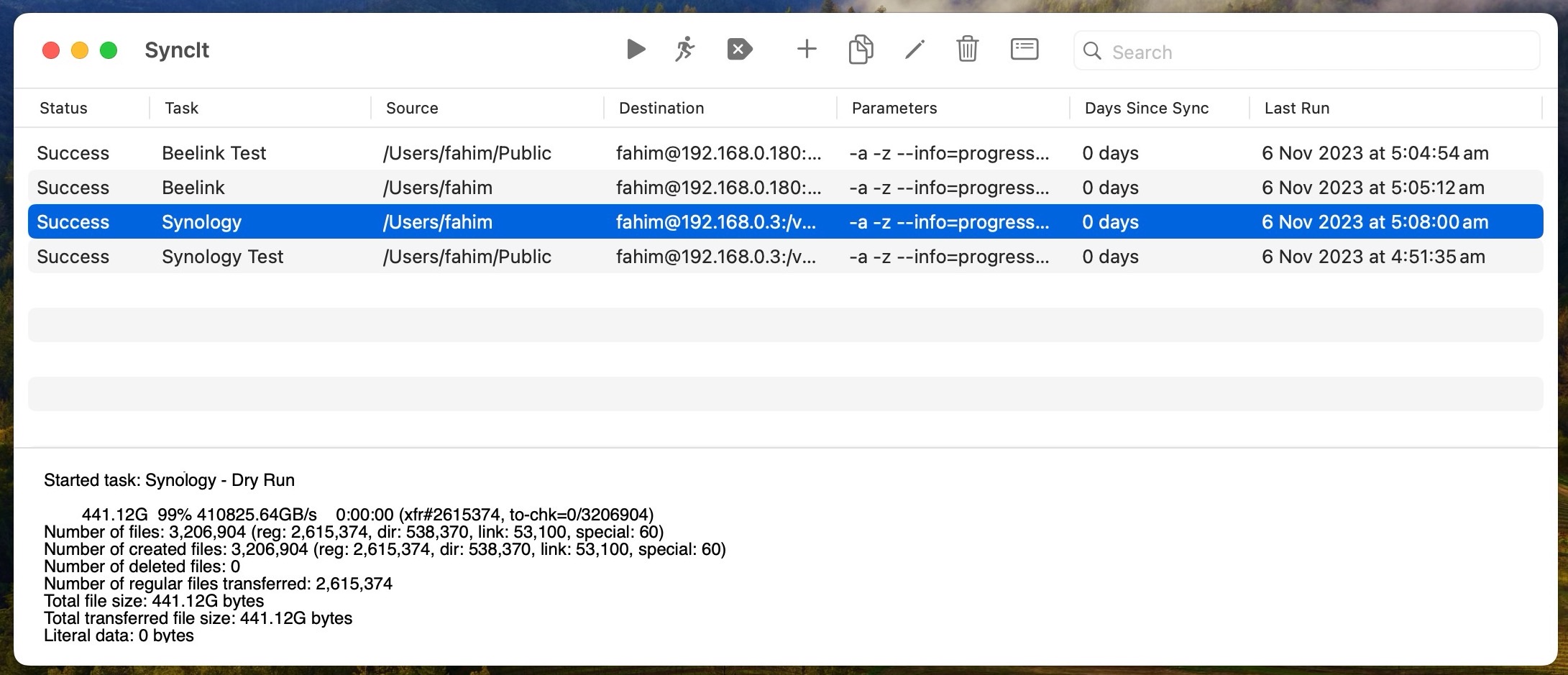Conversation
Fahim Farook
f
The project for this weekend was to build a usable backup GUI (with rsync as the engine).
I thought it might take longer, but I was able to come up with a working solution in a couple of days ...
It has the ability to do dry runs, runs with deletions (of files which are on the destination but not source), and standard syncing — all with one task config. It also has logging of previous runs and the ability to clone tasks for quick creation of a new backup task.
It still needs notifications and scheduling, but that's about it. So I'm happy 🙂
#macOS #SwiftUI #SwiftData #Apple #rsync #Backup #GUI #Coding
I thought it might take longer, but I was able to come up with a working solution in a couple of days ...
It has the ability to do dry runs, runs with deletions (of files which are on the destination but not source), and standard syncing — all with one task config. It also has logging of previous runs and the ability to clone tasks for quick creation of a new backup task.
It still needs notifications and scheduling, but that's about it. So I'm happy 🙂
#macOS #SwiftUI #SwiftData #Apple #rsync #Backup #GUI #Coding
Fahim Farook
f
@keyle Thanks 🙂
I had not considered open sourcing it since most of my projects are things I come up with over a weekend to scratch an itch and just for personal use …
Guess I’ll have to think about it. If other people are going to use it, then certain assumptions might need to be revised/reviewed 😀
I had not considered open sourcing it since most of my projects are things I come up with over a weekend to scratch an itch and just for personal use …
Guess I’ll have to think about it. If other people are going to use it, then certain assumptions might need to be revised/reviewed 😀
Fahim Farook
f
@aCertainBru @keyle Good to know 🙂
Will ping you if I go ahead and make it open source …
There’s also RsyncOSX and RsyncUI which are open source. I tried those but found the interface a bit too busy. Plus, they were missing the ability to exclude files/folders and I wanted that since my sync operations usually include 5+ million files and I would like to make the operation not include huge files if I could help it …
Will ping you if I go ahead and make it open source …
There’s also RsyncOSX and RsyncUI which are open source. I tried those but found the interface a bit too busy. Plus, they were missing the ability to exclude files/folders and I wanted that since my sync operations usually include 5+ million files and I would like to make the operation not include huge files if I could help it …
keyle 💾🥋
keyle@mastodon.world@f I too make apps, I was interested in your toolbar (top) design and the source for it. Looks great.