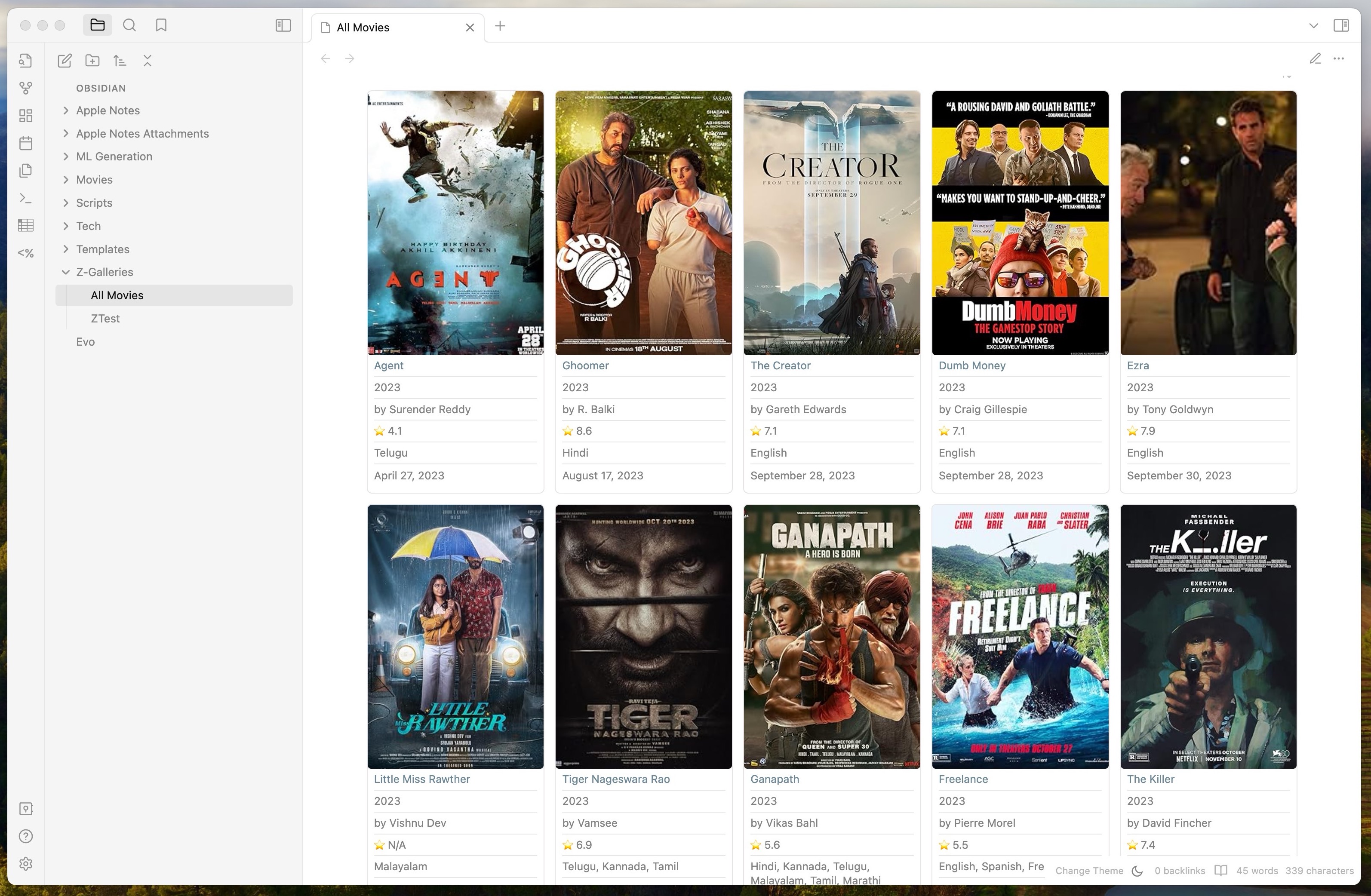Conversation
Fahim Farook
f
I've been looking at various solutions for managing my to-watch movie list. I looked at software, writing my own solution etc. I didn't like any of those solutions for one reason or another — mostly because adding a new movie to the list included a bit too much work 🙂
But apparently, I missed the one solution which I already had/used — Obsidian (https://obsidian.md/) 🙂
With just a bit of tweaking (and some coding to customize the output) I was able to get exactly what I wanted!
And I love it!
The best thing is, now that I’ve discovered this particular facet of Obsidian, I can rework it and use it for so many other things too!
Obsidian is free, keeps all the data on your own machine in a format that you can read even without Obsidian, and it has so much customisability that I wonder why I didn’t use it more previously!
(The answer to the last question is probably that I didn’t take the time to learn all that Obsidian is capable of … but isn’t that always the case? 😛)
#MovieList #Obsidian #Workflows #FreeSoftware
But apparently, I missed the one solution which I already had/used — Obsidian (https://obsidian.md/) 🙂
With just a bit of tweaking (and some coding to customize the output) I was able to get exactly what I wanted!
And I love it!
The best thing is, now that I’ve discovered this particular facet of Obsidian, I can rework it and use it for so many other things too!
Obsidian is free, keeps all the data on your own machine in a format that you can read even without Obsidian, and it has so much customisability that I wonder why I didn’t use it more previously!
(The answer to the last question is probably that I didn’t take the time to learn all that Obsidian is capable of … but isn’t that always the case? 😛)
#MovieList #Obsidian #Workflows #FreeSoftware
Henrik Nyh
henrik@ruby.social@f Neat! So are you manually copy-pasting Markdown/HTML to get this format, or what?
Fahim Farook
f
@henrik Sorry, should have included the process in my original post to indicate how easy it all is 🙂
No manual work required at all except for a search.
Basically, I have the QuickAdd plugin set up in Obsidian (not sure if you know Obsidian and plugins and so might be providing more detail than you want 😛) to show a search prompt when I press a particular shortcut key combination.
I type the movie name into the search box and it will use the OMDB API to fetch movies/TV shows matching that name and show me a list of 10 items. If the show I want is in that list, I simply select the item and a new card is created populating the particular metadata I wanted from the original listing.
The gallery view is auto-populated with Obsidian documents/notes which have a particular tag (in my case #movies) And that’s all there is to it …
If the show I wanted is not in the search results, or it isn’t found at all, then I have to do an IMDB search, get the IMDB ID and paste that into the search box in Obsidian. That will always add the show I wanted …
No manual work required at all except for a search.
Basically, I have the QuickAdd plugin set up in Obsidian (not sure if you know Obsidian and plugins and so might be providing more detail than you want 😛) to show a search prompt when I press a particular shortcut key combination.
I type the movie name into the search box and it will use the OMDB API to fetch movies/TV shows matching that name and show me a list of 10 items. If the show I want is in that list, I simply select the item and a new card is created populating the particular metadata I wanted from the original listing.
The gallery view is auto-populated with Obsidian documents/notes which have a particular tag (in my case #movies) And that’s all there is to it …
If the show I wanted is not in the search results, or it isn’t found at all, then I have to do an IMDB search, get the IMDB ID and paste that into the search box in Obsidian. That will always add the show I wanted …
Henrik Nyh
henrik@ruby.social@f Thank you! I know a little and have heard about QuickAdd but not tried it. Will definitely try it out - didn’t realise you could get quite this fancy :D
Is the listing based on tags done using dataview? Haven’t explored that in great depth either. Have only used it for lists and simple tables so far.
Fahim Farook
f
@henrik See, I knew I missed a few things 😛
Yes, the listing is simply using Dataview and a query. The card view in the gallery comes from using the Minimal theme and specifying the “card” style for the page. Otherwise, you just get a table like you normally do with Dataview — I was following somebody’s instructions to do all this (I can send you the link if you want it …) and I still missed that part (switching to the Minimal theme) and was scratching my head for a bit ...
The main notes use a template so that all notes have the same structure and the original tutorial just had properties being added to the doc and nothing else via QuickAdd.
That resulted in a lot of blank pages if you had property display turned off 😛 Plus, you can hover over the item title in the gallery view and actually get a preview of the card if there is content in the card instead of just properties ...
So I modified the template to also populate the text portion with some info like actors, and plot. So now I can simply use the gallery view most of the time instead of having to visit the individual cards at all …
Yes, the listing is simply using Dataview and a query. The card view in the gallery comes from using the Minimal theme and specifying the “card” style for the page. Otherwise, you just get a table like you normally do with Dataview — I was following somebody’s instructions to do all this (I can send you the link if you want it …) and I still missed that part (switching to the Minimal theme) and was scratching my head for a bit ...
The main notes use a template so that all notes have the same structure and the original tutorial just had properties being added to the doc and nothing else via QuickAdd.
That resulted in a lot of blank pages if you had property display turned off 😛 Plus, you can hover over the item title in the gallery view and actually get a preview of the card if there is content in the card instead of just properties ...
So I modified the template to also populate the text portion with some info like actors, and plot. So now I can simply use the gallery view most of the time instead of having to visit the individual cards at all …
Henrik Nyh
henrik@ruby.social@f Wow, thank you! This is gold. Yes, please send that link if you don’t mind :)
Fahim Farook
f
@henrik Here you go: https://minimal.guide/guides/movie-database
I just now (literally) realized why Minimal was not mentioned in the guide at all — it’s part of the Minimal documentation 😛
I came to that page from a post on the Obsidian forums and didn’t realize that it was for the Minimal theme. I simply followed the instructions, didn’t get the gallery like in the screenshots and so went elsewhere trying to find a solution …
I just now (literally) realized why Minimal was not mentioned in the guide at all — it’s part of the Minimal documentation 😛
I came to that page from a post on the Obsidian forums and didn’t realize that it was for the Minimal theme. I simply followed the instructions, didn’t get the gallery like in the screenshots and so went elsewhere trying to find a solution …