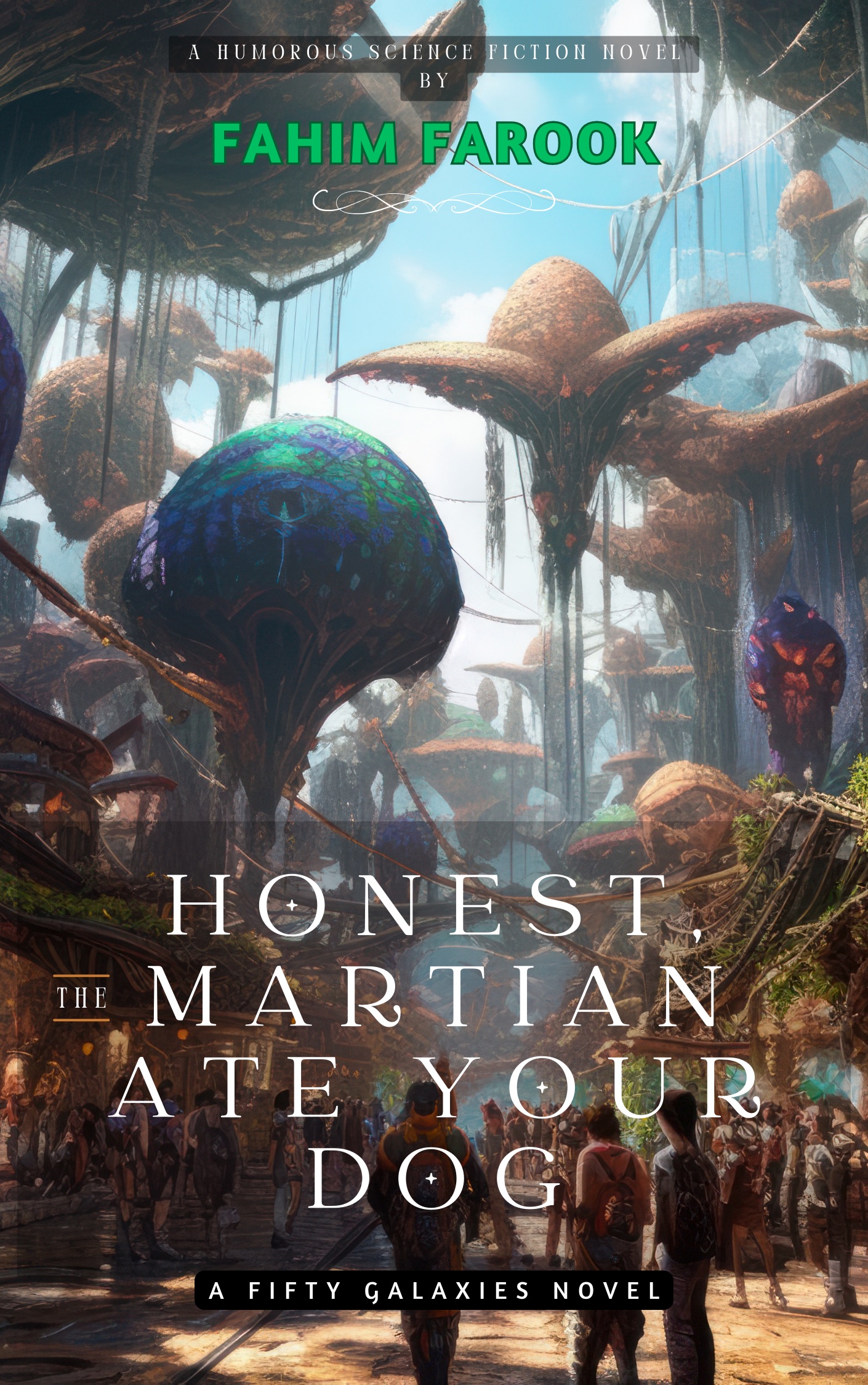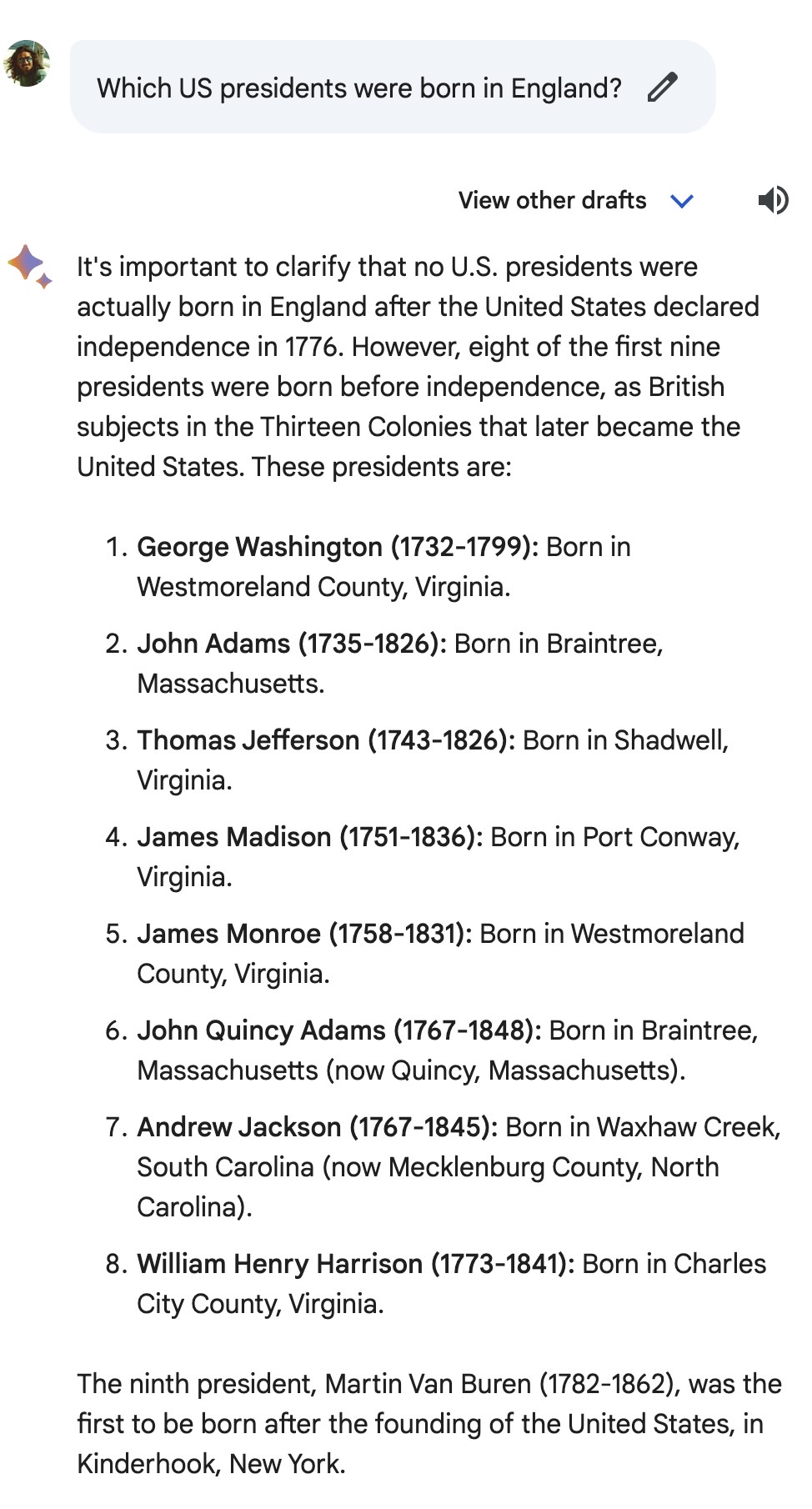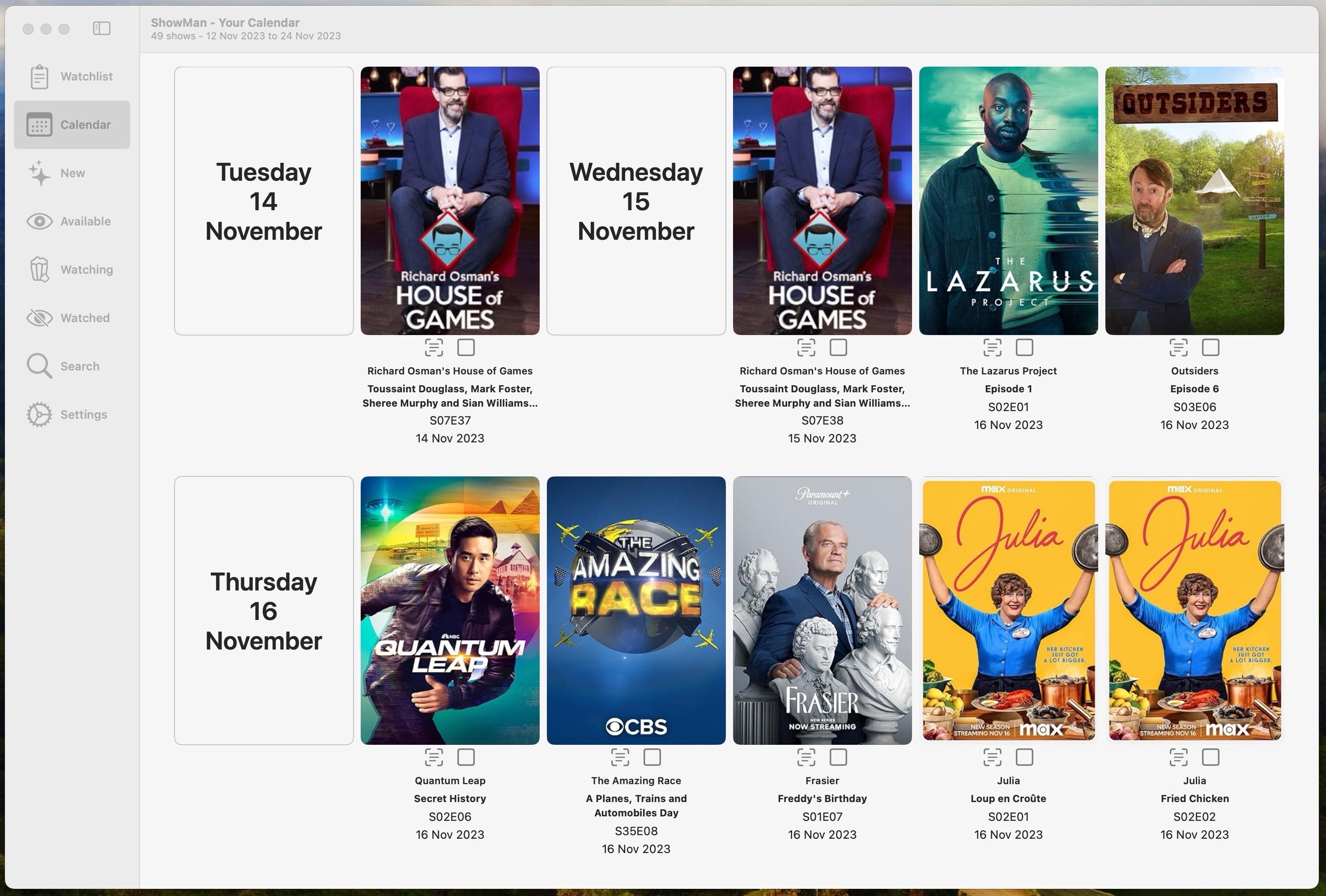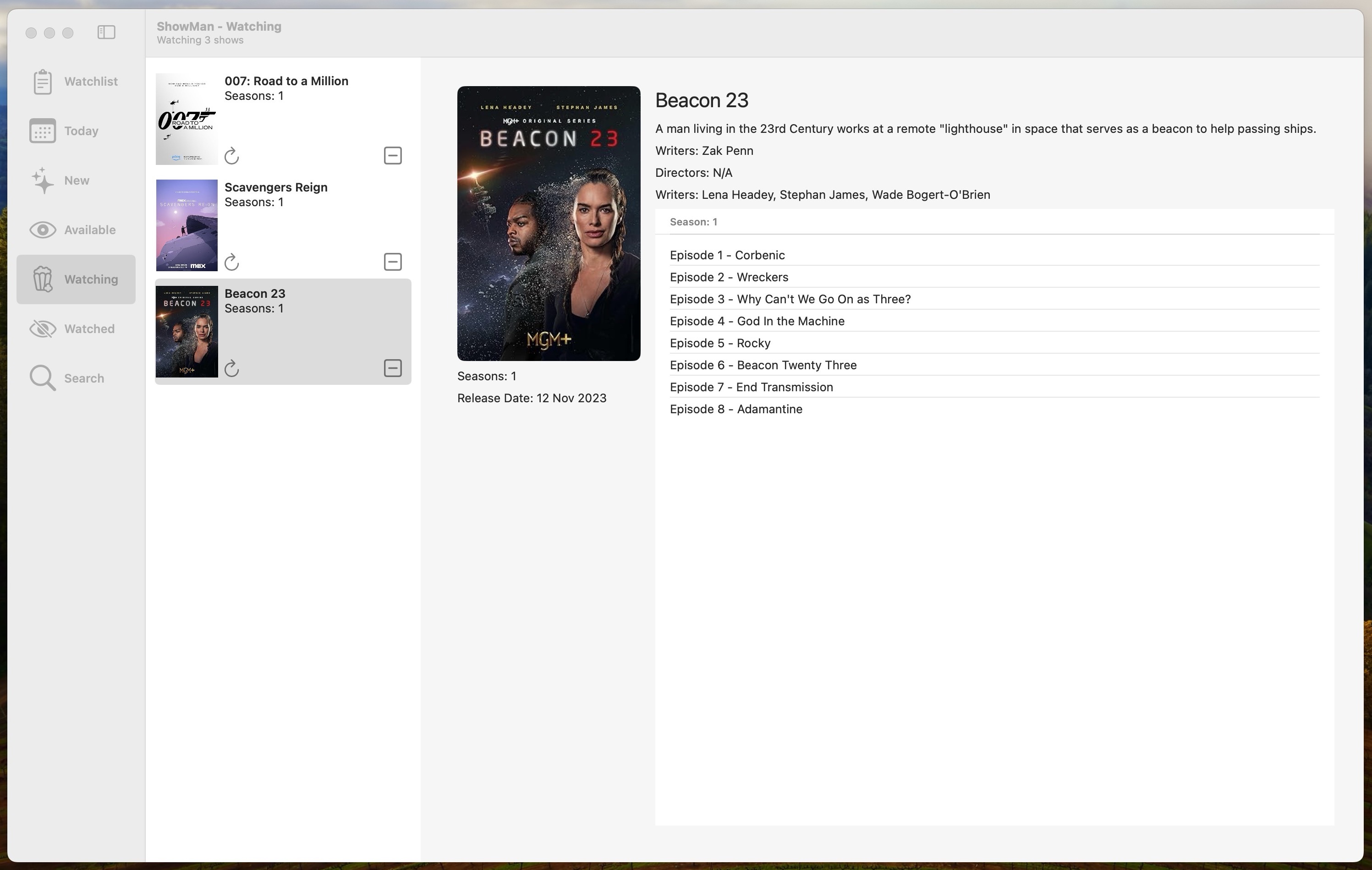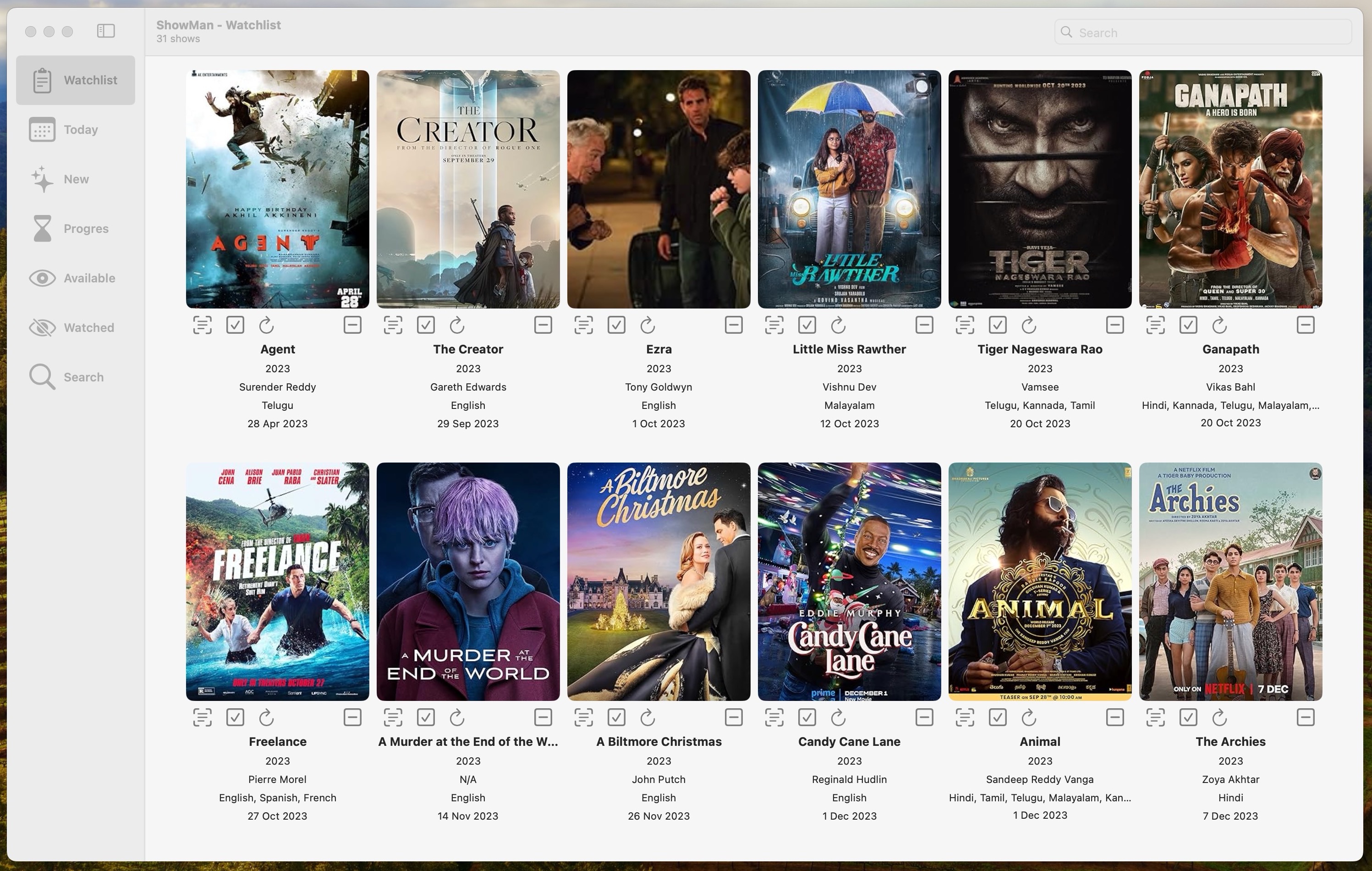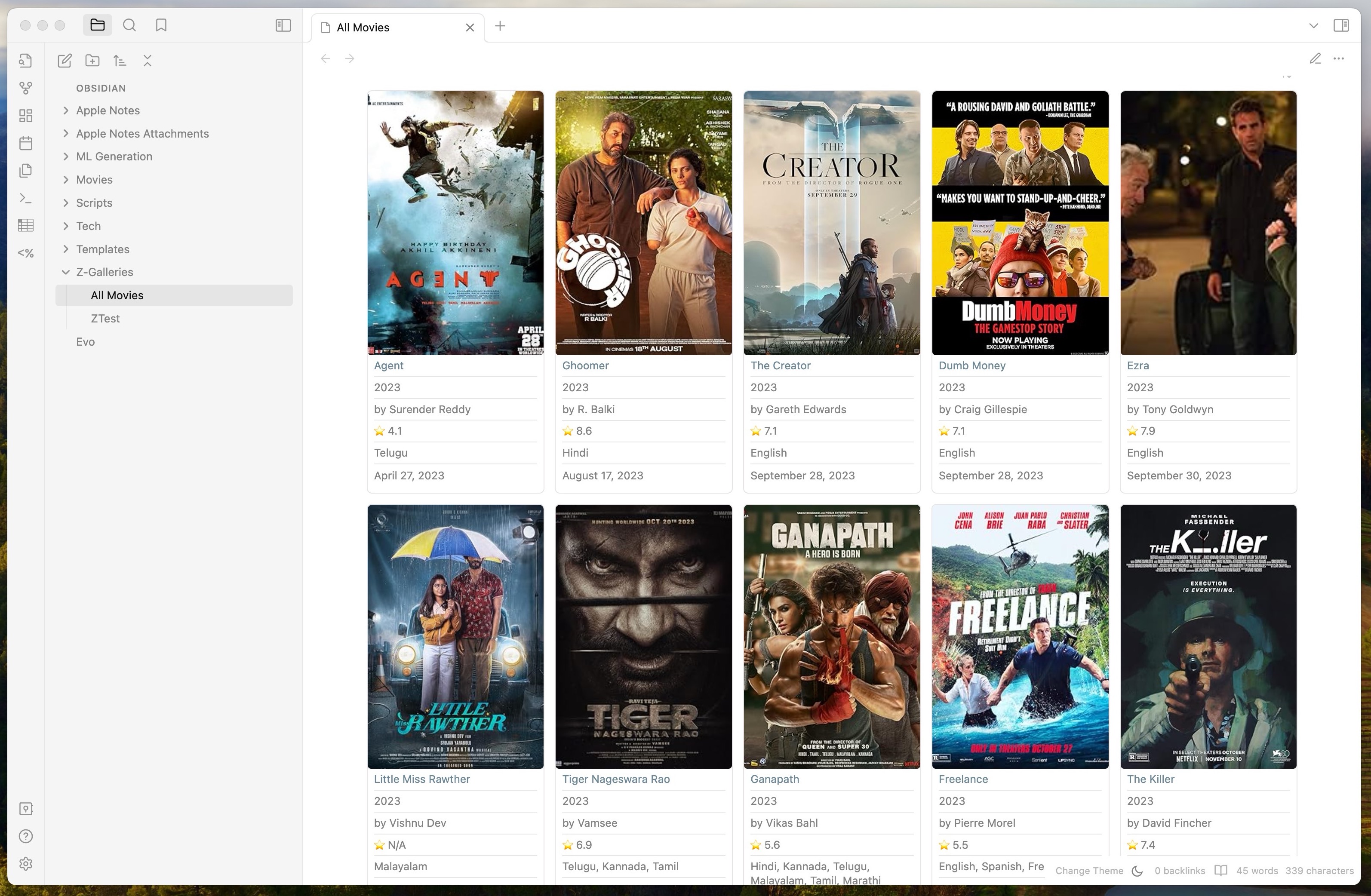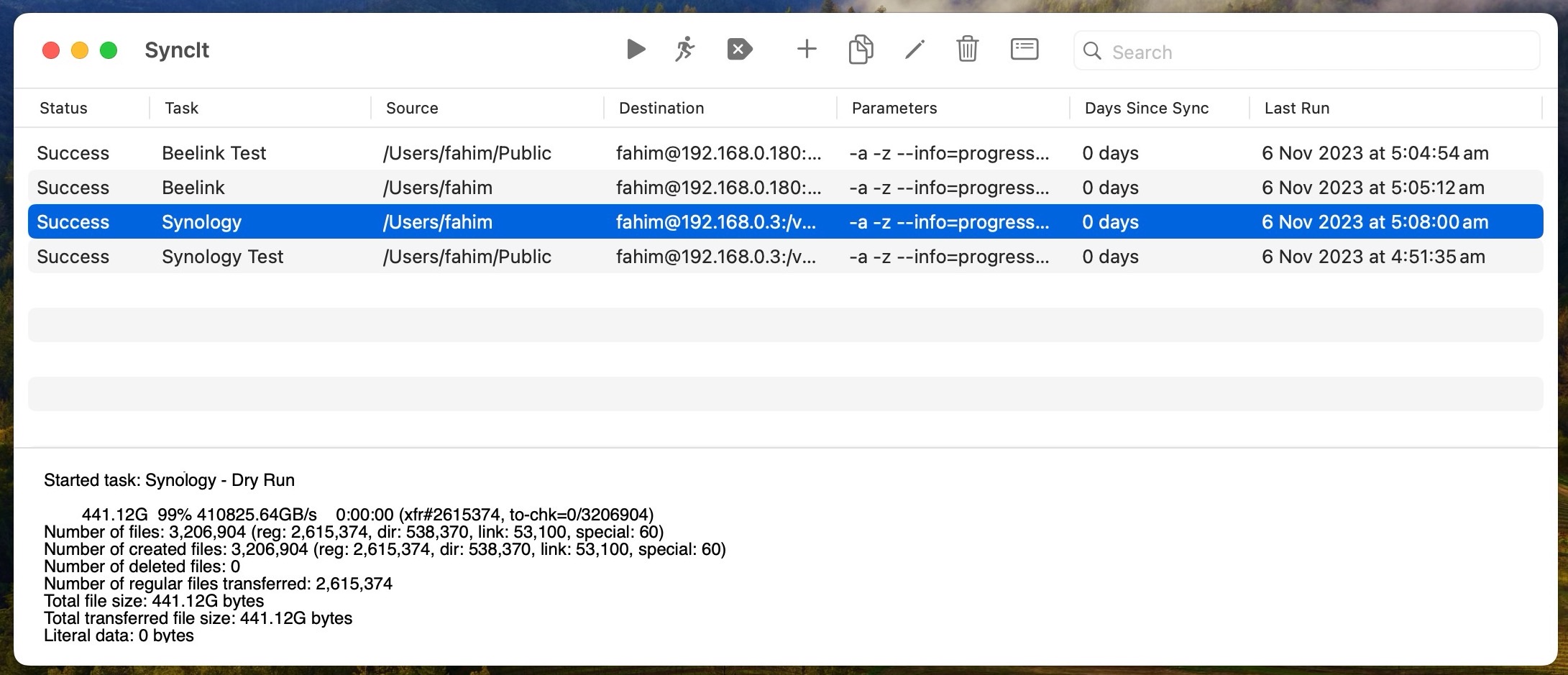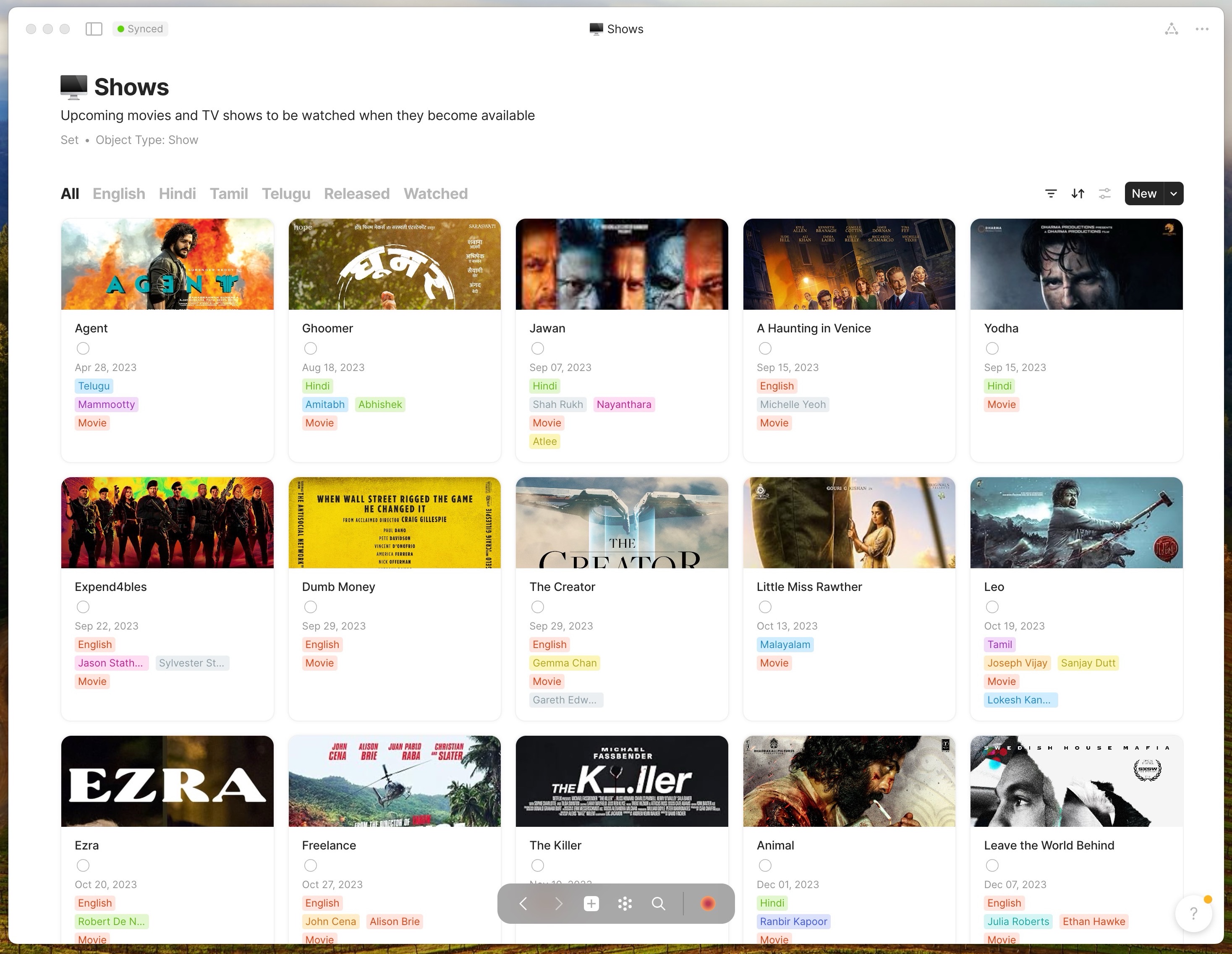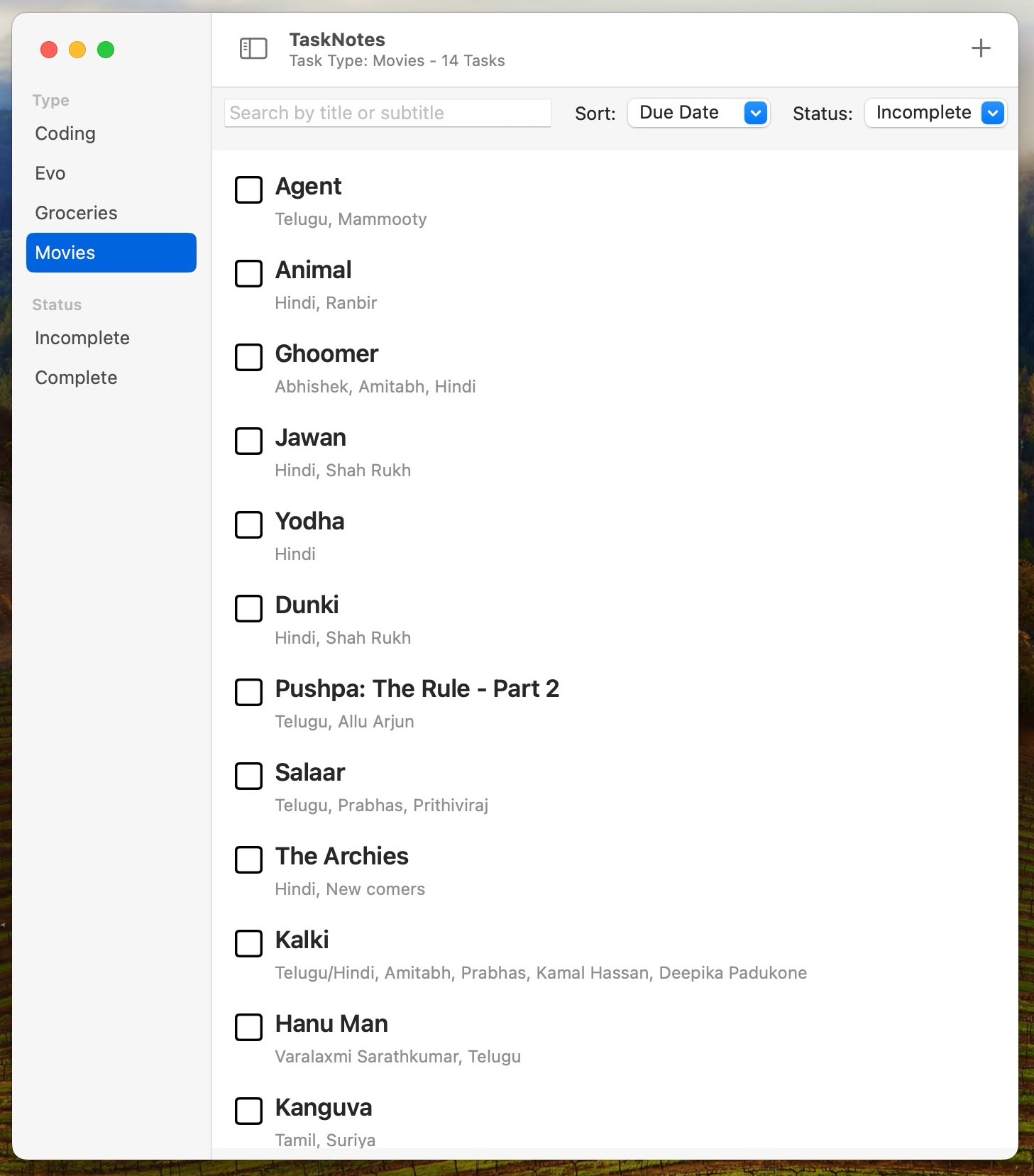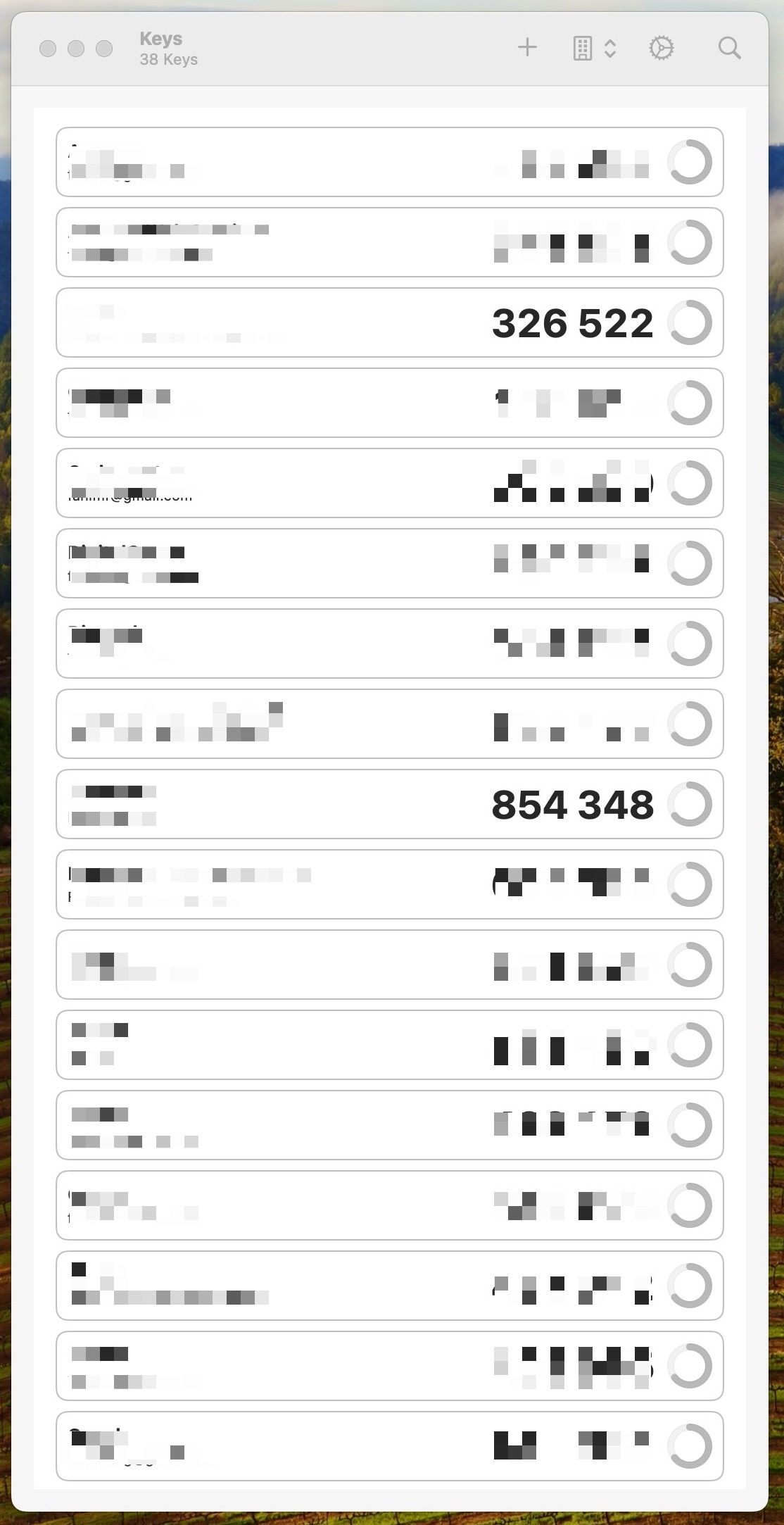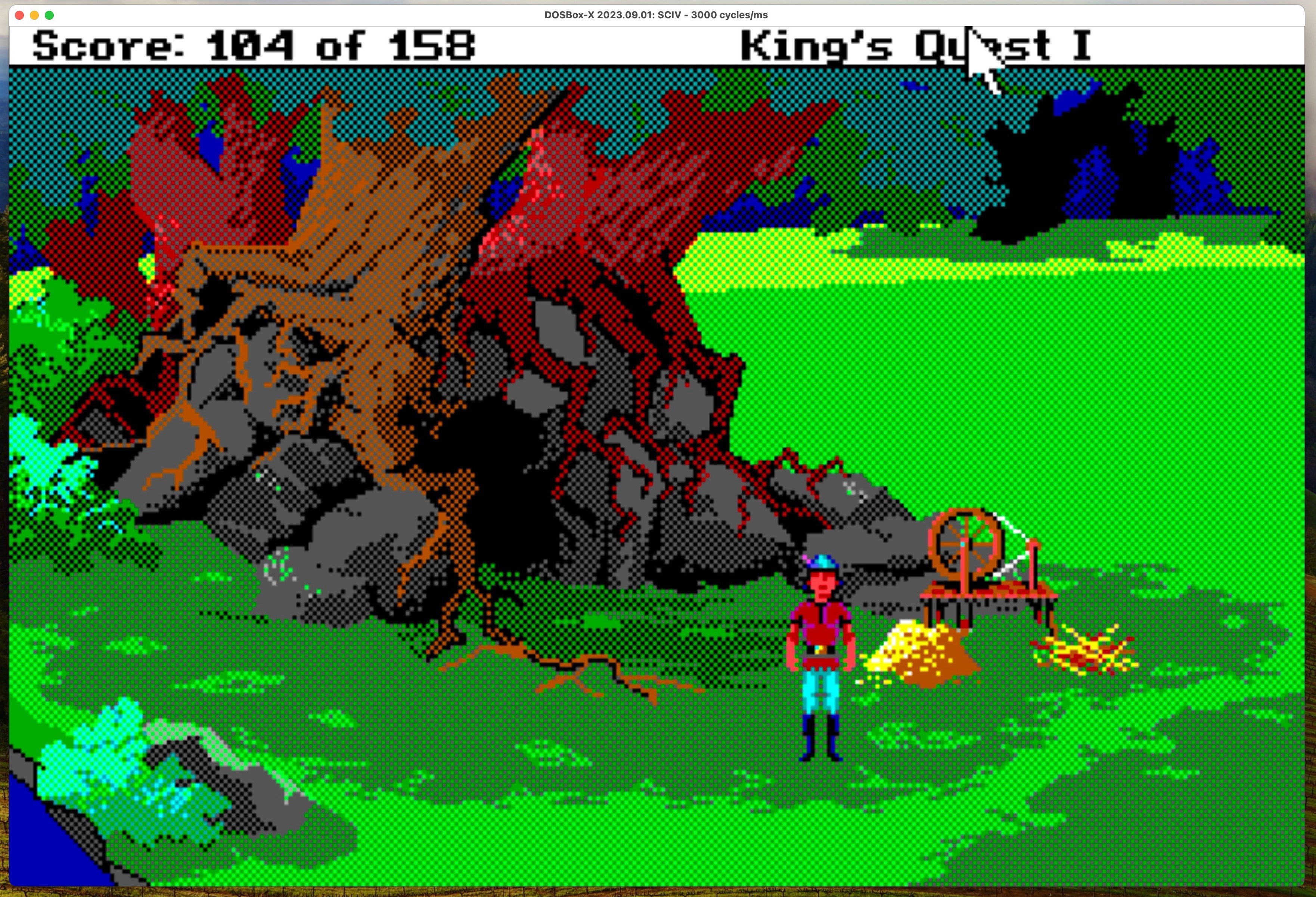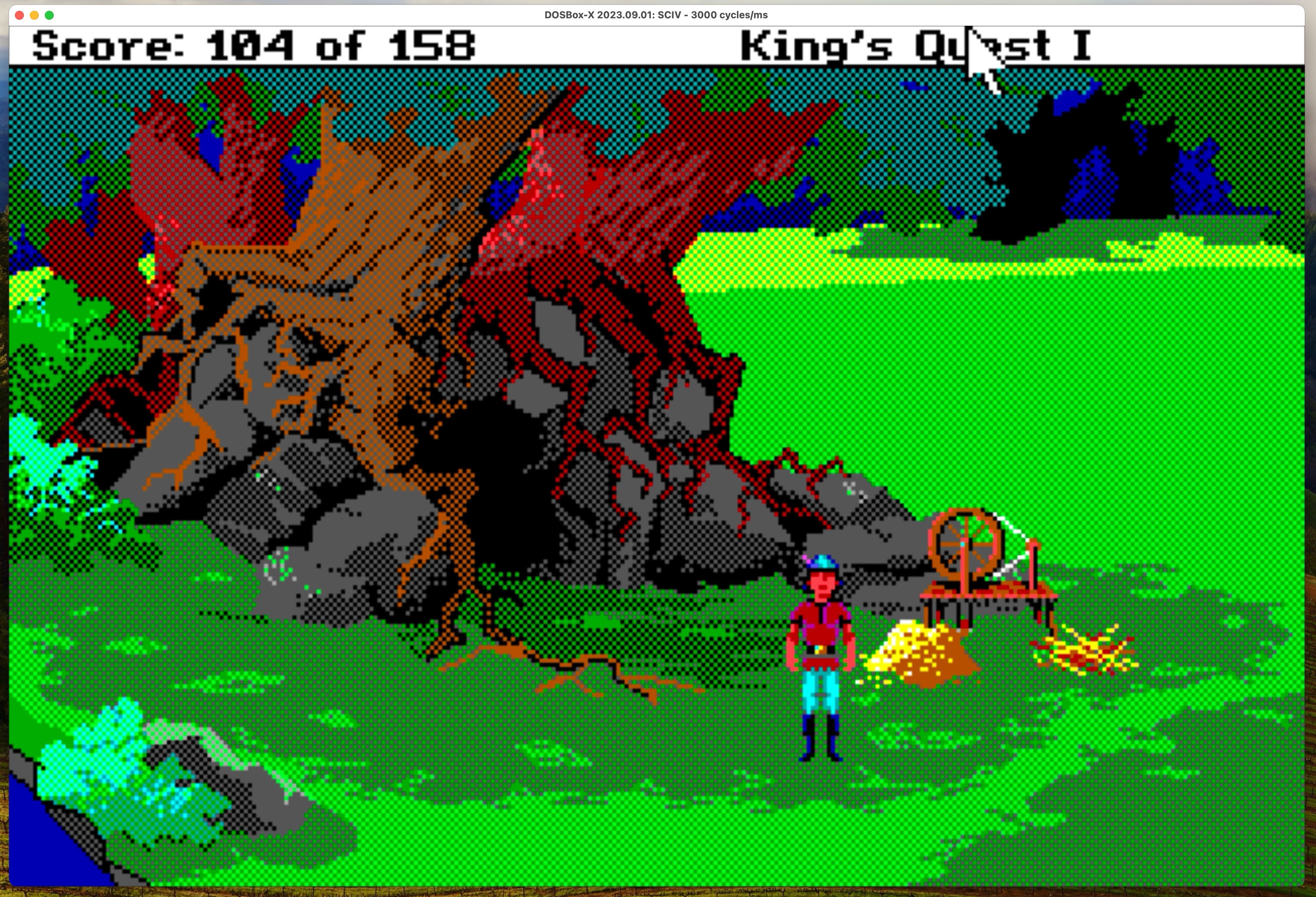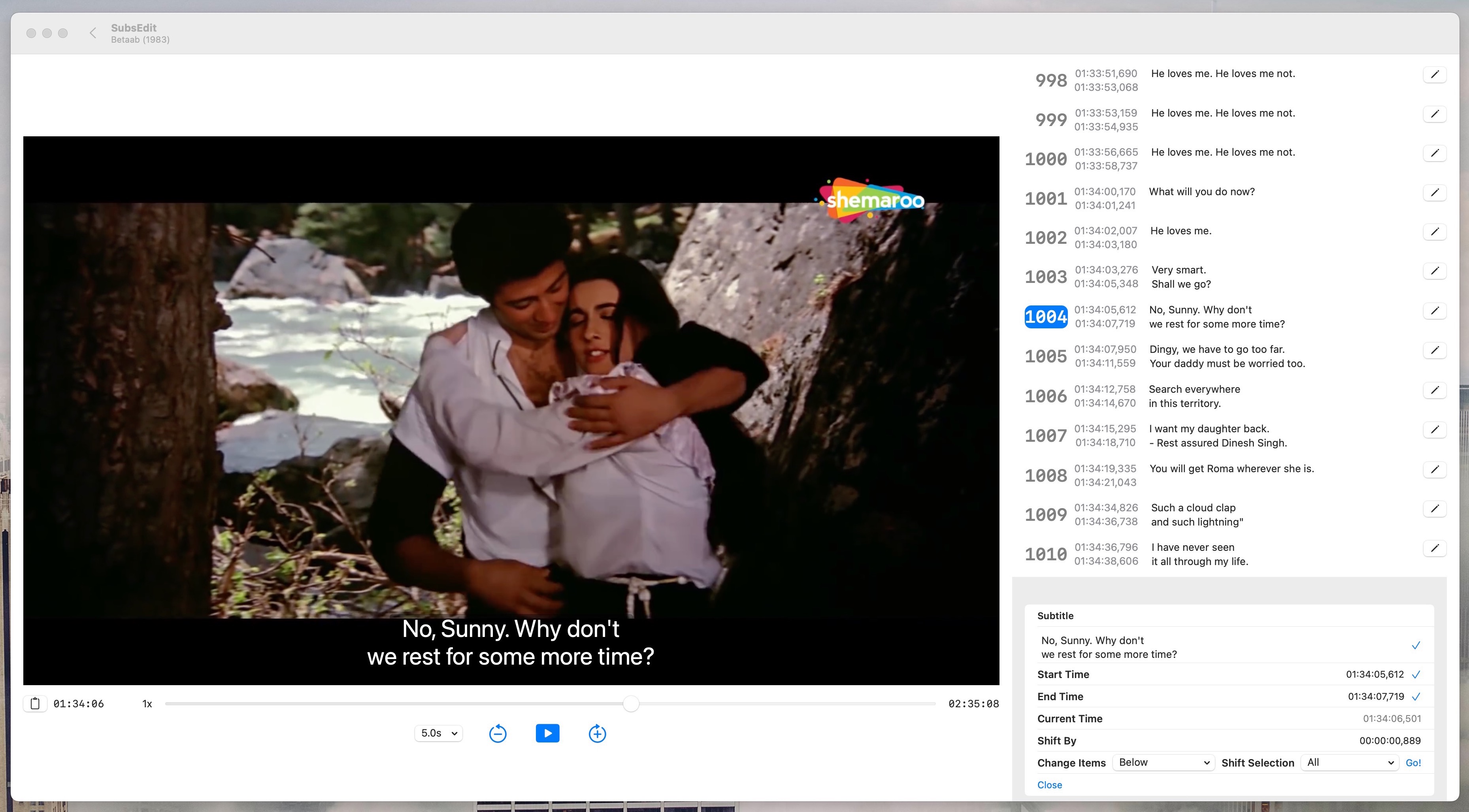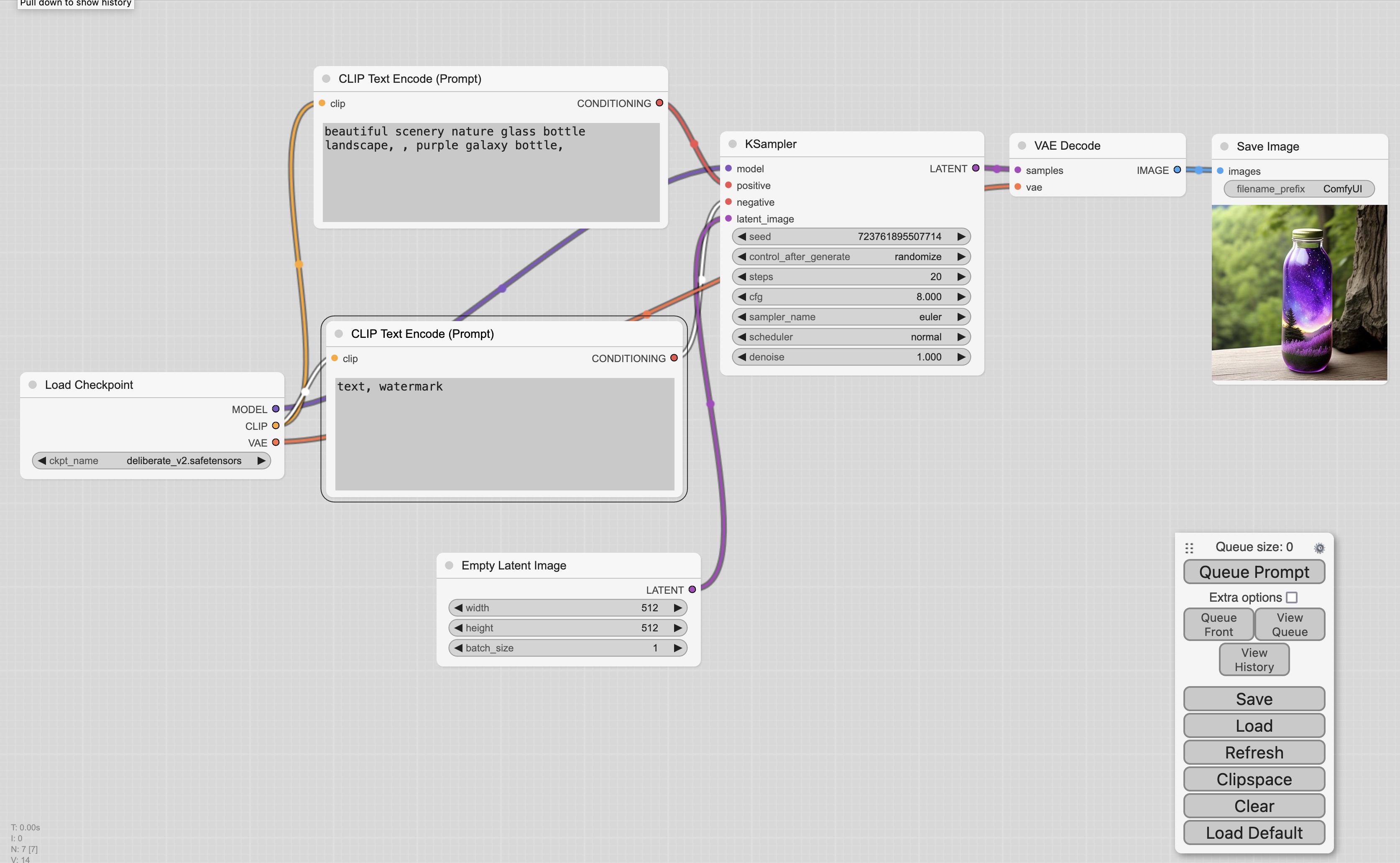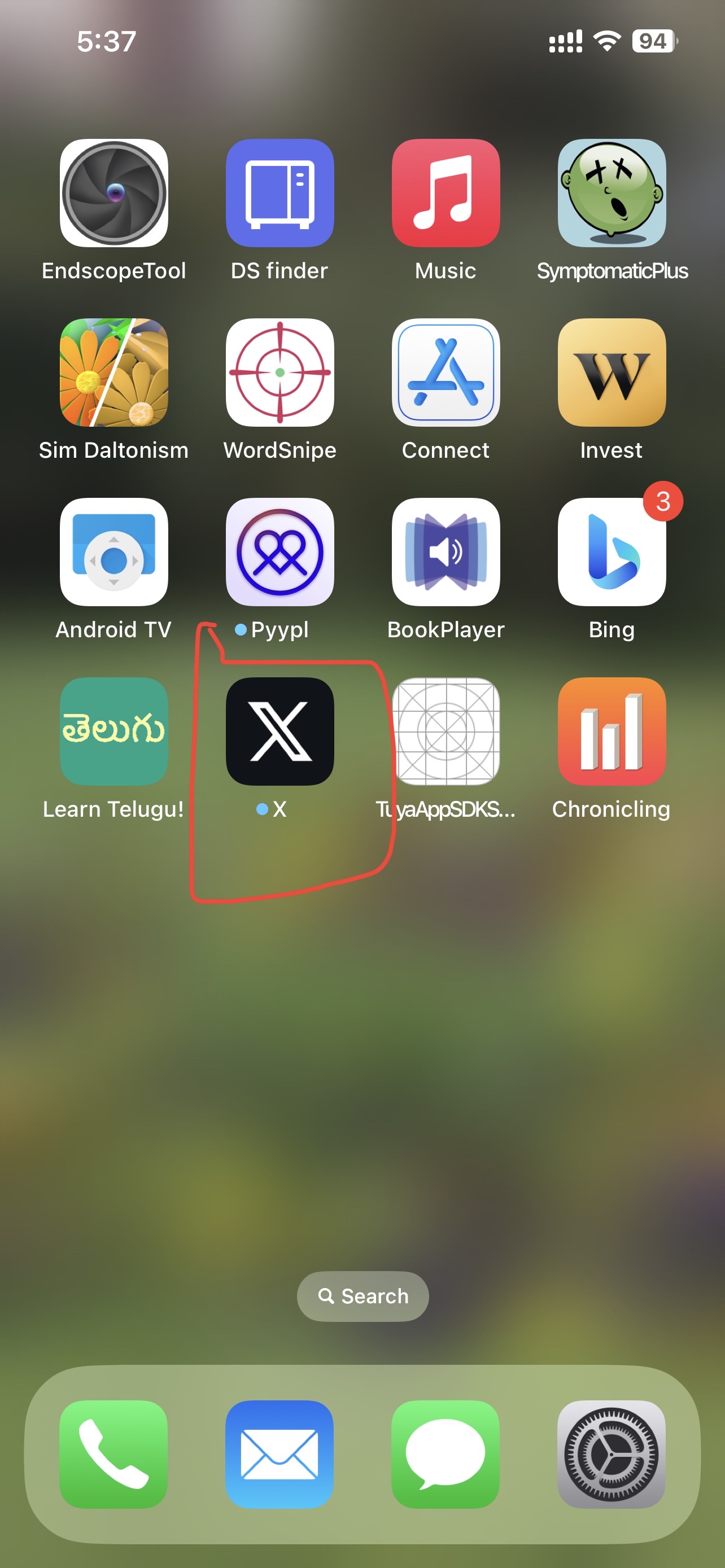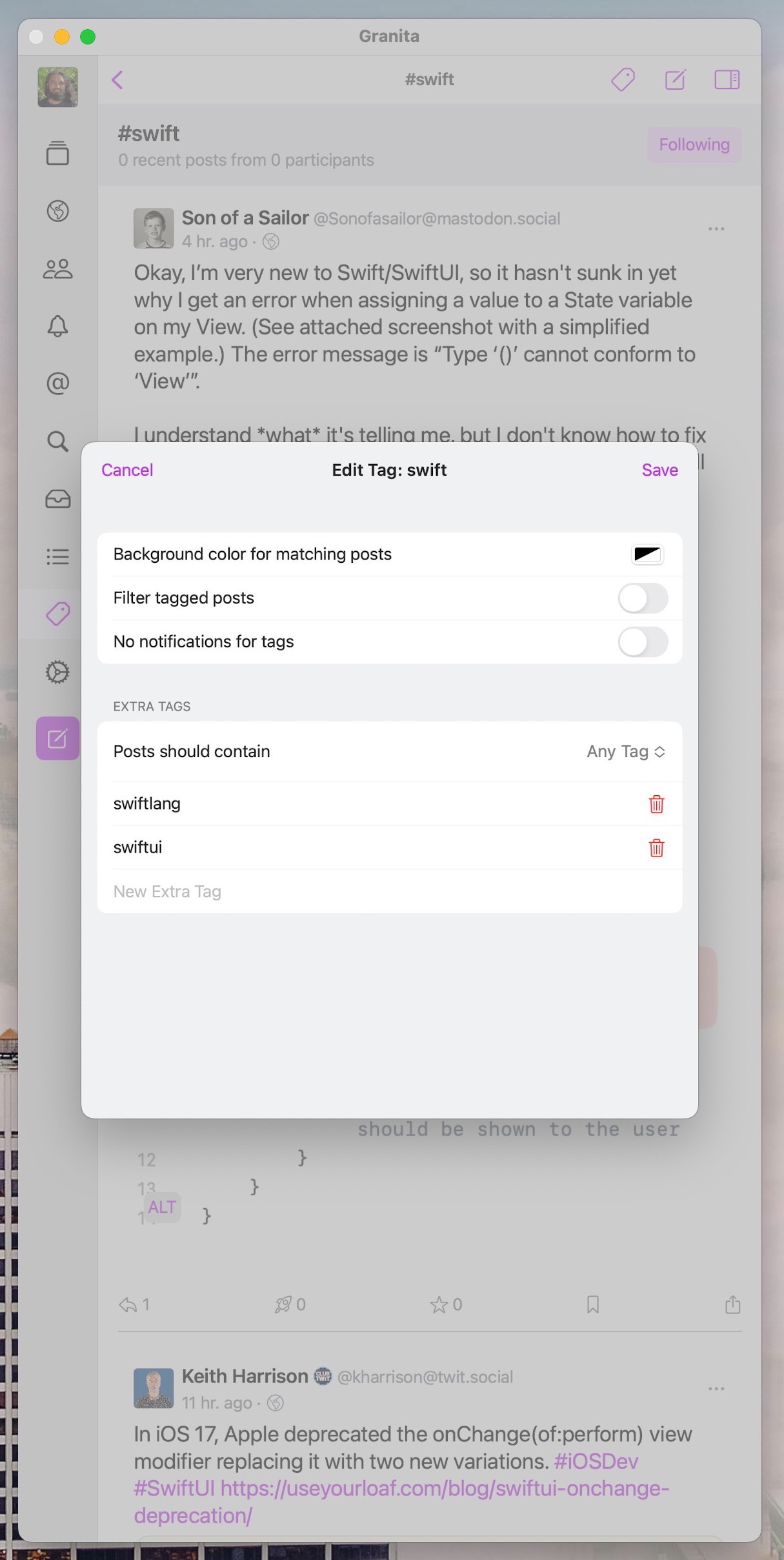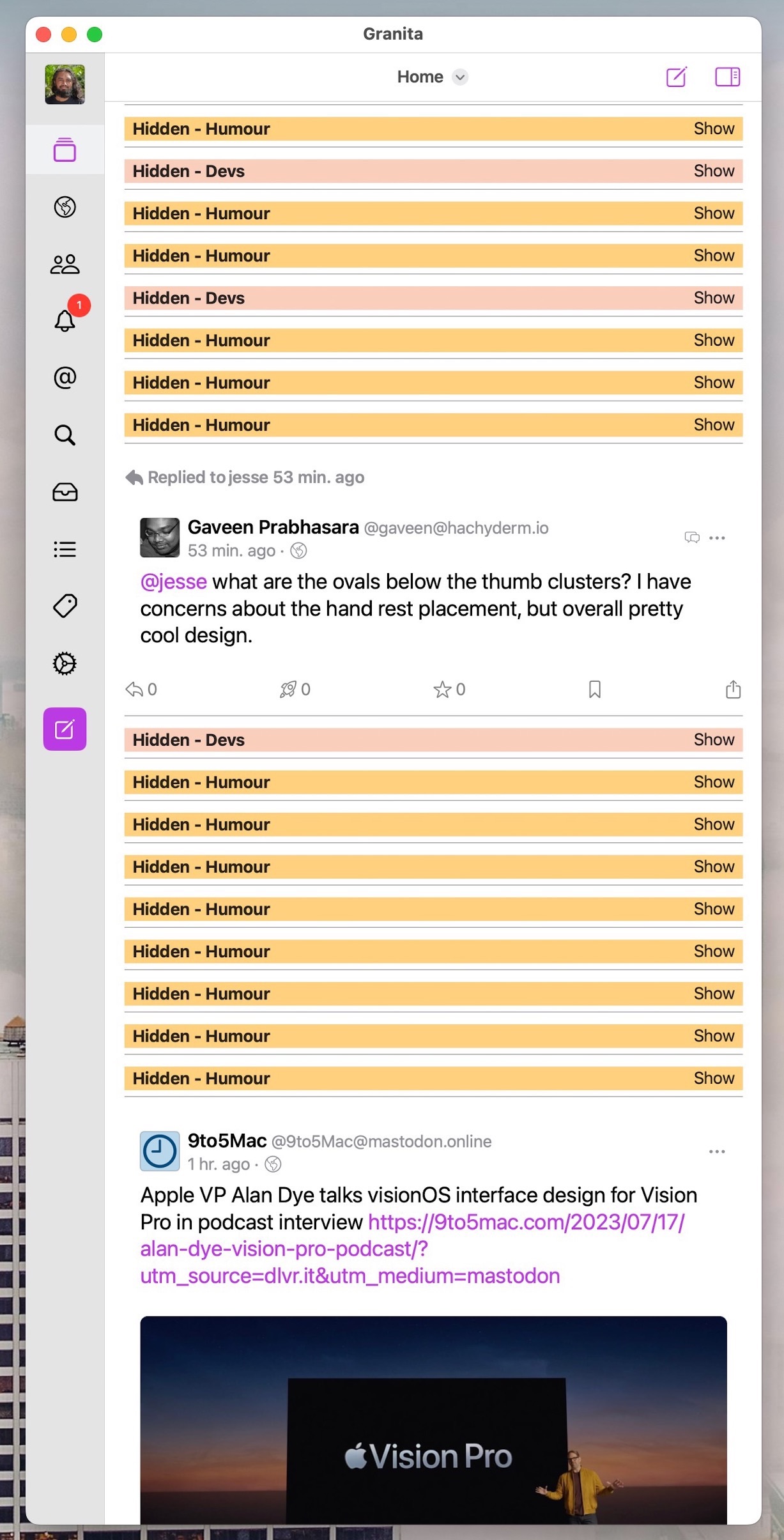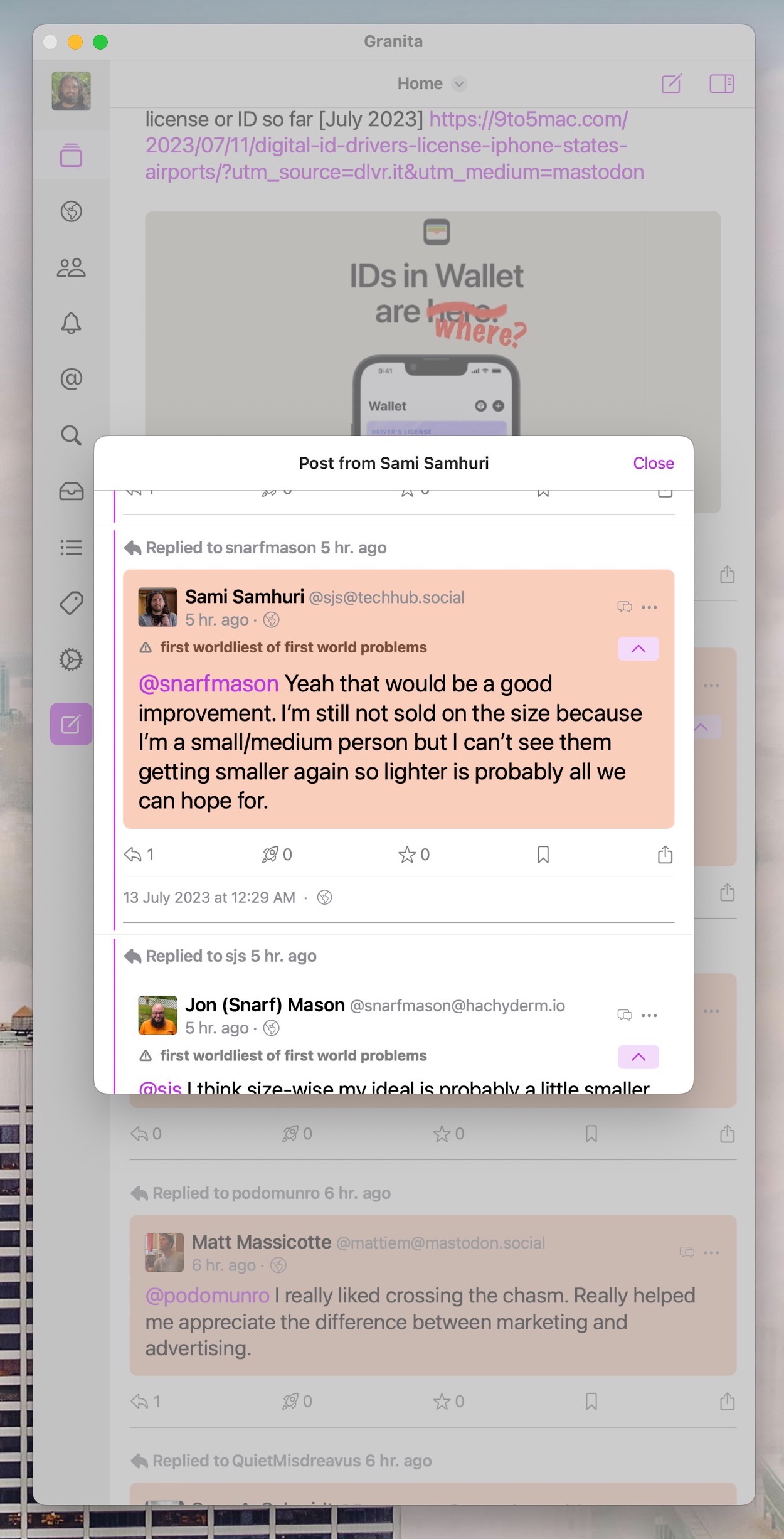Posts
1528Following
137Followers
874I'm currently working on my second novel which is complete, but is in the edit stage. I wrote my first novel over 20 years ago but then didn't write much till now.
I post about #Coding, #Flutter, #Writing, #Movies and #TV. I'll also talk about #Technology, #Gadgets, #MachineLearning, #DeepLearning and a few other things as the fancy strikes ...
Lived in: 🇱🇰🇸🇦🇺🇸🇳🇿🇸🇬🇲🇾🇦🇪🇫🇷🇪🇸🇵🇹🇶🇦🇨🇦
Fahim Farook
f
Happy to share that "Honest, the Martian Ate Your Dog" will be on sale through Smashwords all July long for their Summer/Winter Sale! Stay tuned for the discount link and more exciting updates!
https://shop.farook.org/
#SWSale2024 #readers #books #SciFi #Writing #FediBooks
https://shop.farook.org/
#SWSale2024 #readers #books #SciFi #Writing #FediBooks
Fahim Farook
f
I'm busy writing a new novel, but I decided to dust off my first novel (from 20 years ago) and re-publish it. It's on Amazon Kindle (and a few other places) 🙂
There'll be a promo from Saturday where the book drops to 0.99 in price (but slowly goes up again over the week). Let me know if you like it?
https://www.amazon.com/dp/B099FPBP98
I wrote my first novel 20 years ago. Have written a few books since then but haven’t really gotten back into the swing of writing till now. I’m really excited about the new one but am only 25% of the way through 😛
#ScienceFiction #Humour #Quirky #Writing
There'll be a promo from Saturday where the book drops to 0.99 in price (but slowly goes up again over the week). Let me know if you like it?
https://www.amazon.com/dp/B099FPBP98
I wrote my first novel 20 years ago. Have written a few books since then but haven’t really gotten back into the swing of writing till now. I’m really excited about the new one but am only 25% of the way through 😛
#ScienceFiction #Humour #Quirky #Writing
Fahim Farook
f
Spent what free time I had yesterday on adding Trakt access to "ShowMan", and that allowed me to get access to my calendar of shows today.
I'm getting pretty excited about the app now since the integration of the multiple services allows me to do a bunch of different things — all in one app 🙂
Now I can see what I have not watched over the past few days and also get an idea as to what is coming up. When I watch something, I can tick it off the list by simply checking the box ...
Next, I need to add more Trakt integration to let Trakt know when an episode is watched and then add BetaSeries too for the same purpose. Lots of fun stuff to do!
#Coding #App #Swift #SwiftUI #macOS #ShowManagement #Entertainment
I'm getting pretty excited about the app now since the integration of the multiple services allows me to do a bunch of different things — all in one app 🙂
Now I can see what I have not watched over the past few days and also get an idea as to what is coming up. When I watch something, I can tick it off the list by simply checking the box ...
Next, I need to add more Trakt integration to let Trakt know when an episode is watched and then add BetaSeries too for the same purpose. Lots of fun stuff to do!
#Coding #App #Swift #SwiftUI #macOS #ShowManagement #Entertainment
Fahim Farook
f
I didn't get as much done today on my TV/Movie manager app as I'd hoped because I got stuck in several different SwiftUI issues ...
But at the end of the day I'm able to at least see all shows I'm watching, the seasons for the show and episodes.
So hopefully done by next weekend's end? 😛 (I kid ... I don't think I'll have everything done, but I'm hoping that I'll have TV show management complete at least.)
#Swift #SwiftUI #macOS #Apple #Entertainment #ShowManagement
But at the end of the day I'm able to at least see all shows I'm watching, the seasons for the show and episodes.
So hopefully done by next weekend's end? 😛 (I kid ... I don't think I'll have everything done, but I'm hoping that I'll have TV show management complete at least.)
#Swift #SwiftUI #macOS #Apple #Entertainment #ShowManagement
Fahim Farook
f
A few days ago I discovered "TVMaster" (https://noben.org/tvmaster) by way of @keyle
It's a great looking app and it helps you manage the TV shows you watch via this very nice interface.
But I wanted more 😛 I wanted to monitor both TV shows and movies I wanted to watch. I also wanted to be able to interact with external sites (since I use several) to monitor the progress on shows and movies.
I’d already created the movie watchlist solution several times in different ways, but this would give me one app which would handle everything and that seemed a rather attractive proposition.
So got to work, and after about a day of work, I have a new app … and the project for this weekend 🙂
Basic functionality — done!
The next part is a bit more complicated since I need to allow the user to connect various sites with the app. But I’m hoping that if it’s not a single-week project, then it’ll only be a week more.
I guess we’ll see?
#macOS #Swift #SwiftUI #Apple #Entertainment #ShowManagement
It's a great looking app and it helps you manage the TV shows you watch via this very nice interface.
But I wanted more 😛 I wanted to monitor both TV shows and movies I wanted to watch. I also wanted to be able to interact with external sites (since I use several) to monitor the progress on shows and movies.
I’d already created the movie watchlist solution several times in different ways, but this would give me one app which would handle everything and that seemed a rather attractive proposition.
So got to work, and after about a day of work, I have a new app … and the project for this weekend 🙂
Basic functionality — done!
The next part is a bit more complicated since I need to allow the user to connect various sites with the app. But I’m hoping that if it’s not a single-week project, then it’ll only be a week more.
I guess we’ll see?
#macOS #Swift #SwiftUI #Apple #Entertainment #ShowManagement
Fahim Farook
f
When I mentioned Obsidian (https://obsidian.md/) and my new movie to-watch list solution, what I totally forgot to mention was how easy it was 🙂
Given the lack of details, I didn’t realize at that point, that someone might think that you had to maybe copy and paste every value from IMDB or something. But really, it's much simpler ...
Once set up, all you do is search for a movie by name, select the right one from the results, and you're done!
I also forgot to point people to instructions that let you set it up yourself. Sorry about that!
Instructions here: https://minimal.guide/guides/movie-database
#Obsidian #MovieLists #SimpleSolutions #FreeSoftware
Given the lack of details, I didn’t realize at that point, that someone might think that you had to maybe copy and paste every value from IMDB or something. But really, it's much simpler ...
Once set up, all you do is search for a movie by name, select the right one from the results, and you're done!
I also forgot to point people to instructions that let you set it up yourself. Sorry about that!
Instructions here: https://minimal.guide/guides/movie-database
#Obsidian #MovieLists #SimpleSolutions #FreeSoftware
Fahim Farook
f
I've been looking at various solutions for managing my to-watch movie list. I looked at software, writing my own solution etc. I didn't like any of those solutions for one reason or another — mostly because adding a new movie to the list included a bit too much work 🙂
But apparently, I missed the one solution which I already had/used — Obsidian (https://obsidian.md/) 🙂
With just a bit of tweaking (and some coding to customize the output) I was able to get exactly what I wanted!
And I love it!
The best thing is, now that I’ve discovered this particular facet of Obsidian, I can rework it and use it for so many other things too!
Obsidian is free, keeps all the data on your own machine in a format that you can read even without Obsidian, and it has so much customisability that I wonder why I didn’t use it more previously!
(The answer to the last question is probably that I didn’t take the time to learn all that Obsidian is capable of … but isn’t that always the case? 😛)
#MovieList #Obsidian #Workflows #FreeSoftware
But apparently, I missed the one solution which I already had/used — Obsidian (https://obsidian.md/) 🙂
With just a bit of tweaking (and some coding to customize the output) I was able to get exactly what I wanted!
And I love it!
The best thing is, now that I’ve discovered this particular facet of Obsidian, I can rework it and use it for so many other things too!
Obsidian is free, keeps all the data on your own machine in a format that you can read even without Obsidian, and it has so much customisability that I wonder why I didn’t use it more previously!
(The answer to the last question is probably that I didn’t take the time to learn all that Obsidian is capable of … but isn’t that always the case? 😛)
#MovieList #Obsidian #Workflows #FreeSoftware
Fahim Farook
f
The project for this weekend was to build a usable backup GUI (with rsync as the engine).
I thought it might take longer, but I was able to come up with a working solution in a couple of days ...
It has the ability to do dry runs, runs with deletions (of files which are on the destination but not source), and standard syncing — all with one task config. It also has logging of previous runs and the ability to clone tasks for quick creation of a new backup task.
It still needs notifications and scheduling, but that's about it. So I'm happy 🙂
#macOS #SwiftUI #SwiftData #Apple #rsync #Backup #GUI #Coding
I thought it might take longer, but I was able to come up with a working solution in a couple of days ...
It has the ability to do dry runs, runs with deletions (of files which are on the destination but not source), and standard syncing — all with one task config. It also has logging of previous runs and the ability to clone tasks for quick creation of a new backup task.
It still needs notifications and scheduling, but that's about it. So I'm happy 🙂
#macOS #SwiftUI #SwiftData #Apple #rsync #Backup #GUI #Coding
Fahim Farook
f
Edited 1 year ago
AnyType allows me to keep a list of movies I want to watch and create various views based on different criteria such as movie language ... but it's hard to automate adding data to AnyType. Easiest way is to type it all in manually.
My own app lets me do things as I wish and I can automate movie information retrieval easily from say IMDB, but it is task-specific and I can't easily store (or rather, store in an organised fashion) movie information side-by-side with say, book info, or a comic book collection.
Can I find a middle ground?
#PersonalDataManager #AnyType #Swift #SwiftUI #Automation
My own app lets me do things as I wish and I can automate movie information retrieval easily from say IMDB, but it is task-specific and I can't easily store (or rather, store in an organised fashion) movie information side-by-side with say, book info, or a comic book collection.
Can I find a middle ground?
#PersonalDataManager #AnyType #Swift #SwiftUI #Automation
Fahim Farook
f
This weekend's project was to create a 2FA key manager that was cross-platform and uses the latest Swift stuff like SwiftData since I want to move away from Google Authenticator.
Both targets achieved — plus, has migration from Google Authenticator built in by importing the export QR codes that Google Authenticator creates 🙂
But iOS 17 and macOS Sonoma only since some of the functionality I used isn't backward compatible 😞 Doesn't really matter as a personal app though, so all good?
#Swift #SwiftUI #macOS #iOS #2FA #Authenticator #SwiftData
Both targets achieved — plus, has migration from Google Authenticator built in by importing the export QR codes that Google Authenticator creates 🙂
But iOS 17 and macOS Sonoma only since some of the functionality I used isn't backward compatible 😞 Doesn't really matter as a personal app though, so all good?
#Swift #SwiftUI #macOS #iOS #2FA #Authenticator #SwiftData
Fahim Farook
f
I finally got around to trying out the AGD Interactive version of "King's Quest I" (http://agdinteractive.com/games/kq1/about/about.html) and it looks much nicer than the VGA remake from Sierra 🙂
Comparison screenshots below ...
Their macOS app is 32-bit and so won't work on my version of macOS, so I had to resort to CrossOver (https://www.codeweavers.com/crossover) to get it working. But it does work fine on the latest CrossOver (with some tweaking ...)
The CrossOver compatibility database says that the game will install but won’t run. And that’s how it looked on first install with CrossOver 23 too, but once I enabled the DXVK option (which enables Vulcan for Direct3D, if I’m not mistaken), it seemed to work fine …
#Games #KingsQuest #Remake #CrossOver
Comparison screenshots below ...
Their macOS app is 32-bit and so won't work on my version of macOS, so I had to resort to CrossOver (https://www.codeweavers.com/crossover) to get it working. But it does work fine on the latest CrossOver (with some tweaking ...)
The CrossOver compatibility database says that the game will install but won’t run. And that’s how it looked on first install with CrossOver 23 too, but once I enabled the DXVK option (which enables Vulcan for Direct3D, if I’m not mistaken), it seemed to work fine …
#Games #KingsQuest #Remake #CrossOver
Fahim Farook
f
Edited 1 year ago
Was feeling bored yesterday and didn't want to start a new coding project and so decided to play "King's Quest" 🙂
Dusted off DOSBox-X (https://dosbox-x.com), which has a bunch of features which makes it easier to use than DOSBox, and I was off to the races!
I hadn't played the VGA version of the game before and so it was actually enjoyable.
Now maybe I should look into getting the AGDI version of the game (https://agdinteractive.com/games…) working? Trouble is, the macOS version of the game is 32-bit only and I’m too lazy to set up a VM and do all that. Same with the Windows version, which requires at least Windows ME …
#DOSBox #RetroGaming #DOSGames
A screenshot from King's Quest …
Dusted off DOSBox-X (https://dosbox-x.com), which has a bunch of features which makes it easier to use than DOSBox, and I was off to the races!
I hadn't played the VGA version of the game before and so it was actually enjoyable.
Now maybe I should look into getting the AGDI version of the game (https://agdinteractive.com/games…) working? Trouble is, the macOS version of the game is 32-bit only and I’m too lazy to set up a VM and do all that. Same with the Windows version, which requires at least Windows ME …
#DOSBox #RetroGaming #DOSGames
A screenshot from King's Quest …
Fahim Farook
f
I've been trying out ComfyUI and trying different image workflows, but haven’t been happy with the output till now … I finally have a workflow which produces images that I’m happy with 🙂
So here are my images for the day for the prompt: “rabbit astronauts on a arboreal world, colorful, highly detailed, cinematic, artstation”
Of course, dragging any of the images onto the ComfyUI interface should load the prompt and settings for you — provided the server is not stripping anything off of the images …
#StableDiffusion #GeneratedArt #ComfyUI
So here are my images for the day for the prompt: “rabbit astronauts on a arboreal world, colorful, highly detailed, cinematic, artstation”
Of course, dragging any of the images onto the ComfyUI interface should load the prompt and settings for you — provided the server is not stripping anything off of the images …
#StableDiffusion #GeneratedArt #ComfyUI
Fahim Farook
f
I have at least 3 - 4 subtitle editors installed on my machine. Each one of them does one particular bit well, but falls down on others …
For example, one will take a subtitle file which does not quite match the movie and re-arrange the subtitles by rearranging the time to somewhat match the movie. But if there’s an unexpected addition to the video (a left over ad for example) all the subtitle would be quite off. It doesn’t have an option to let me fix things block by block easily nor add missing subtitles to the file.
Another lets me add missing subtitles or edit subtitles easily, but often gets the timecode and/or subtitle number wrong and doesn’t let me modify easily.
In fact, some of the above editors mess up the original subtitle file so much, that it’s hard to use the subtitles afterwards at all 😛
I finally got fed up of this and decided to create my own subtitle editor which has the features that I want.
Started with somebody else’s abandoned initial work and was able to get something working fairly quickly. The original was meant to be simply a subtile editor — you could edit the text for the subtitles and that was it …
I wanted to fix subtitles or the timecodes, insert new subtitle lines, delete existing ones, or move lines around. And also, be able to see when there are issues with the original subtitle file.
I think I’ve managed to achieve all of that and for the first time ever, I was able to fix a full subtitle file for a movie without getting frustrated 🙂
So yeah, progress …
#Subtitles #Apple #SwiftUI #Catalyst #Coding #PersonalProjects
For example, one will take a subtitle file which does not quite match the movie and re-arrange the subtitles by rearranging the time to somewhat match the movie. But if there’s an unexpected addition to the video (a left over ad for example) all the subtitle would be quite off. It doesn’t have an option to let me fix things block by block easily nor add missing subtitles to the file.
Another lets me add missing subtitles or edit subtitles easily, but often gets the timecode and/or subtitle number wrong and doesn’t let me modify easily.
In fact, some of the above editors mess up the original subtitle file so much, that it’s hard to use the subtitles afterwards at all 😛
I finally got fed up of this and decided to create my own subtitle editor which has the features that I want.
Started with somebody else’s abandoned initial work and was able to get something working fairly quickly. The original was meant to be simply a subtile editor — you could edit the text for the subtitles and that was it …
I wanted to fix subtitles or the timecodes, insert new subtitle lines, delete existing ones, or move lines around. And also, be able to see when there are issues with the original subtitle file.
I think I’ve managed to achieve all of that and for the first time ever, I was able to fix a full subtitle file for a movie without getting frustrated 🙂
So yeah, progress …
#Subtitles #Apple #SwiftUI #Catalyst #Coding #PersonalProjects
Fahim Farook
f
I've been seeing some stuff on Reddit about how difficult it is to work with ComfyUI (https://github.com/comfyanonymous/ComfyUI) and how it doesn’t work for a bunch of people ...
So I thought it must be even harder to get it working under macOS …
But about 10 minutes of work is all I needed to install it, run it, and get my first image generated. So not sure what the issue is, but it does look as if it works fine out of the box?
#ComfyUI #Python #ImageGeneration #StableDiffusion #maCOS #Ventura
So I thought it must be even harder to get it working under macOS …
But about 10 minutes of work is all I needed to install it, run it, and get my first image generated. So not sure what the issue is, but it does look as if it works fine out of the box?
#ComfyUI #Python #ImageGeneration #StableDiffusion #maCOS #Ventura
Fahim Farook
f
@davemark I believe the display name on device is “X” while the app name on the App Store is still “Twitter” 🙂 @mcelhearn
Fahim Farook
f
Edited 1 year ago
I’ve been following the discussion by @alexito4 about adding extra tags to a followed hashtag on Fedi clients generally (and @IceCubesApp specifically) with interest …
Since this is a feature that I’d wanted myself, I decided to go ahead and add it to my custom IceCubes fork with an additional change — the ability to specify how the extra tags are used for selecting posts …
This should reduce my main timeline clutter quite a bit — with an additional change, of course. Currently, followed tags appear in the main timeline and I’ve added filtering to remove them.
But I realized with this change that I don’t have to follow hashtags at all — I was simply doing that as a backup mechanism so that I can have all followed hashtags saved on the server so that when I switch clients, I don’t have to set up hashtags all over again.
However, if I add saving my local client config to iCloud, I might have a much better system here … Hmm ….
#FediClients #Swift #SwiftUI #Coding #Hashtags
Since this is a feature that I’d wanted myself, I decided to go ahead and add it to my custom IceCubes fork with an additional change — the ability to specify how the extra tags are used for selecting posts …
This should reduce my main timeline clutter quite a bit — with an additional change, of course. Currently, followed tags appear in the main timeline and I’ve added filtering to remove them.
But I realized with this change that I don’t have to follow hashtags at all — I was simply doing that as a backup mechanism so that I can have all followed hashtags saved on the server so that when I switch clients, I don’t have to set up hashtags all over again.
However, if I add saving my local client config to iCloud, I might have a much better system here … Hmm ….
#FediClients #Swift #SwiftUI #Coding #Hashtags
Fahim Farook
f
Edited 1 year ago
Anybody know a fix for sheets on Catalyst not taking up the entire height of the app window (or even more of the height than it currently does)?
`presentationDetents` would seem to have been the solution if they worked with Catalyst but they don’t.
I’ve checked a bunch of Googled articles and gone through the docs but don’t see a way to change the sheet size in Catalyst. So wondering if somebody else has already figured it out?
#Swift #SwiftUI #macOS #Catalyst #Sheets
`presentationDetents` would seem to have been the solution if they worked with Catalyst but they don’t.
I’ve checked a bunch of Googled articles and gone through the docs but don’t see a way to change the sheet size in Catalyst. So wondering if somebody else has already figured it out?
#Swift #SwiftUI #macOS #Catalyst #Sheets