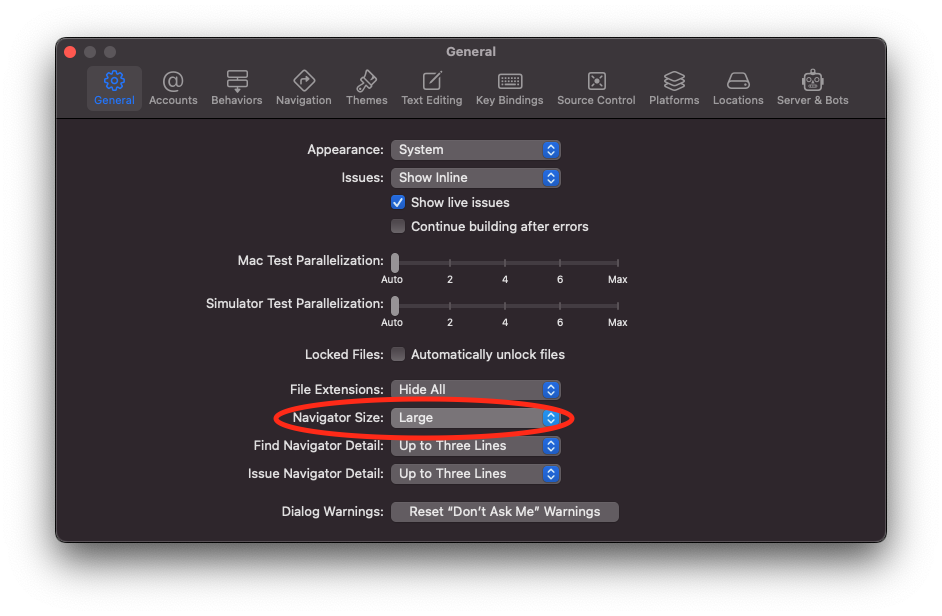Jeff Rames
jefframes@mastodon.socialI know it’s not like this hasn’t been said many times.
I really hate that you have to have superhuman vision to see so much of Xcode. The meager settings we get to increase the navigator by ~2pts don’t cut it, and the tabbar and inspector panel are practically invisible. Granted, I need some new ‘computer glasses’.
Jeff Rames
jefframes@mastodon.socialFor a company that cares about a11y, it’s upsetting how little has been done for developers with common vision challenges. I legitimately wonder if the average age of the team has a lot to do with this. The majority of folks experience a notable degradation of near-vision come middle-age.
dimsumthinking
dimsumthinking@mastodon.social@jefframes so agreed - when teaching I can increase the font size in the editor or console but not in the navigators
Jeff Rames
jefframes@mastodon.social@dimsumthinking FWIW, I discovered this setting for the navigator today, but it’s very limited. Also doesn’t seem to cover the inspector or tabbar.
Chris Wu 🪐
MuseumShuffle@mastodon.social@jefframes when I’m doing a find in Xcode I just have to hope for the best because sometimes I cannot see that itty-bitty text.
Fahim Farook
fI’ve wondered at why this isn’t being addressed more and from personal experience, it seems to be because most people don’t see this as an issue since they themselves don’t experience it …
Jeff Rames
jefframes@mastodon.social@f that has to be a big part of it. If the team working on it couldn’t effectively use it, I have to imagine it’d become a priority.
I am hoping getting some proper reading glasses this year will help me a bit. I have ‘progressives’ which are basically ineffective bifocals for people who don’t want to admit they need reading glasses 😆
Fahim Farook
fNow that I’m mostly in one place (home) and don’t actually go out (ever, if I can help it) I probably should think about getting reading glasses. Thanks for reminding me/making me realize it 🙂
Jeff Rames
jefframes@mastodon.social@f exact same thought process here! The last time I was in the ophthalmologist said I was nearing the point where 'computer glasses' would make sense. I guess those are just reading glasses with a blue light filter? Anyway, I'll take her up on it this year and see how it goes. Makes sense for the many hours I'm sitting in front of my computer each during the work week.
Ellen Shapiro
designatednerd@mastodon.social@jefframes it’s also maddening for presentations when you have to use accessibility zooming so that anyone can see literally anything you’re mucking about with in settings or files